Palm M130 Handbook - Page 206
MPA Memo Pad archive file, Month Date Book view
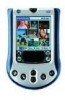 |
UPC - 805931003812
View all Palm M130 manuals
Add to My Manuals
Save this manual to your list of manuals |
Page 206 highlights
Index initialization string 150 Monday, to start week 147 Month (Date Book view) 100, 102 Moving the cursor (Graffiti writing) 34 MPA (Memo Pad archive file) 37 MultiMediaCard 3 See also Expansion Card N Network connecting 156 connection type 157 idle timeout 157 login scripts 159-162 password 152 phone settings 153 preferences 151-163 primary DNS 158 secondary DNS 158 selecting connection 153 selecting service 151 TCP/IP 151 user name 152 Note Pad alarm 113 clearing notes 69, 113 conduit for synchronizing 128 copying notes into other applications 66 entering data 36 menus 115 opening 66 overview 66 private records 88 reviewing notes 112 setting pen and paper color 112 Notes, attaching to records 88 Numbers decimal point and thousands separator 147 Graffiti writing 31 onscreen keyboard 16, 35 O Onscreen keyboard 21, 35, 70 pen stroke to open 145 Opening Address Book 65 198 applications 17-18 Calculator 67 Clock 68, 120 Date Book 64 Memo Pad 67 Note Pad 66 To Do List 65 Organizer (Lotus PIM) 37 Outlook, connecting to 14, 178 Overlapping events 99 Owner preferences 164 P Palm Desktop software. See Desktop software Passwords 49-54 changing 50 creating 49 deleting 50 for network 152 forgotten 54, 184 Pasting notes into other applications 66 text 70 Pen stroke, full-screen 144-145 Peripheral hardware 7, 55 Personal information managers. See PIM Phone Phone Lookup 83-84 selecting phone numbers for Address list 105 selecting types of phone numbers 104 settings for ISP or dial-in server 153-155 Pick lists 17 PIM (personal information manager) using HotSync Manager with 48 using with handheld 14 See also Desktop software Plug-in applications 162 port 136 Ports, IR on handheld 130 Power button 5 PPP 156 PQA (query application file extension) 44 PRC (application file extension) 44, 162 Preferences 24 Buttons 144 choosing 43














