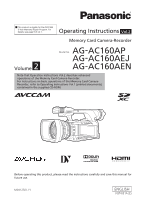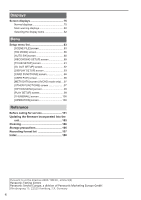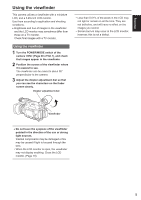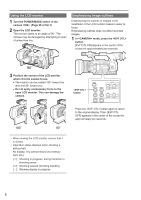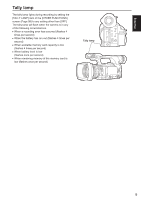Panasonic AG-AC160A Operating Instructions Advanced - Page 4
Displays, Reference
 |
View all Panasonic AG-AC160A manuals
Add to My Manuals
Save this manual to your list of manuals |
Page 4 highlights
Displays Screen displays 75 Normal displays 75 Main warning displays 80 Selecting the display items 82 Menu Setup menu list 83 [SCENE FILE] screen 83 [SW MODE] screen 86 [AUTO SW] screen 88 [RECORDING SETUP] screen 89 [TC/UB SETUP] screen 91 [AV OUT SETUP] screen 92 [DISPLAY SETUP] screen 93 [CARD FUNCTIONS] screen 96 [USER FILE] screen 96 [META DATA] screen (AVCHD mode only).... 97 [OTHER FUNCTIONS] screen 97 [OPTION MENU] screen 99 [PLAY SETUP] screen 99 [THUMBNAIL] screen 100 [OPERATION] screen 100 Reference Before calling for service 101 Updating the firmware incorporated into the unit 105 Cleaning 106 Storage precautions 106 Recording format list 107 Index 108 4

4
Displays
Screen displays
............................................
75
Normal displays
............................................
75
Main warning displays
..................................
80
Selecting the display items
...........................
82
Menu
Setup menu list
.............................................
83
[SCENE FILE] screen
...................................
83
[SW MODE] screen
......................................
86
[AUTO SW] screen
.......................................
88
[RECORDING SETUP] screen
.....................
89
[TC/UB SETUP] screen
................................
91
[AV OUT SETUP] screen
..............................
92
[DISPLAY SETUP] screen
............................
93
[CARD FUNCTIONS] screen
........................
96
[USER FILE] screen
.....................................
96
[META DATA] screen (AVCHD mode only) ...97
[OTHER FUNCTIONS] screen
.....................
97
[OPTION MENU] screen
...............................
99
[PLAY SETUP] screen
..................................
99
[THUMBNAIL] screen
.................................
100
[OPERATION] screen
.................................
100
Reference
Before calling for service
...........................
101
Updating the firmware incorporated into the
unit
.........................................................
105
Cleaning
......................................................
106
Storage precautions
...................................
106
Recording format list
................................
107
Index
............................................................
108