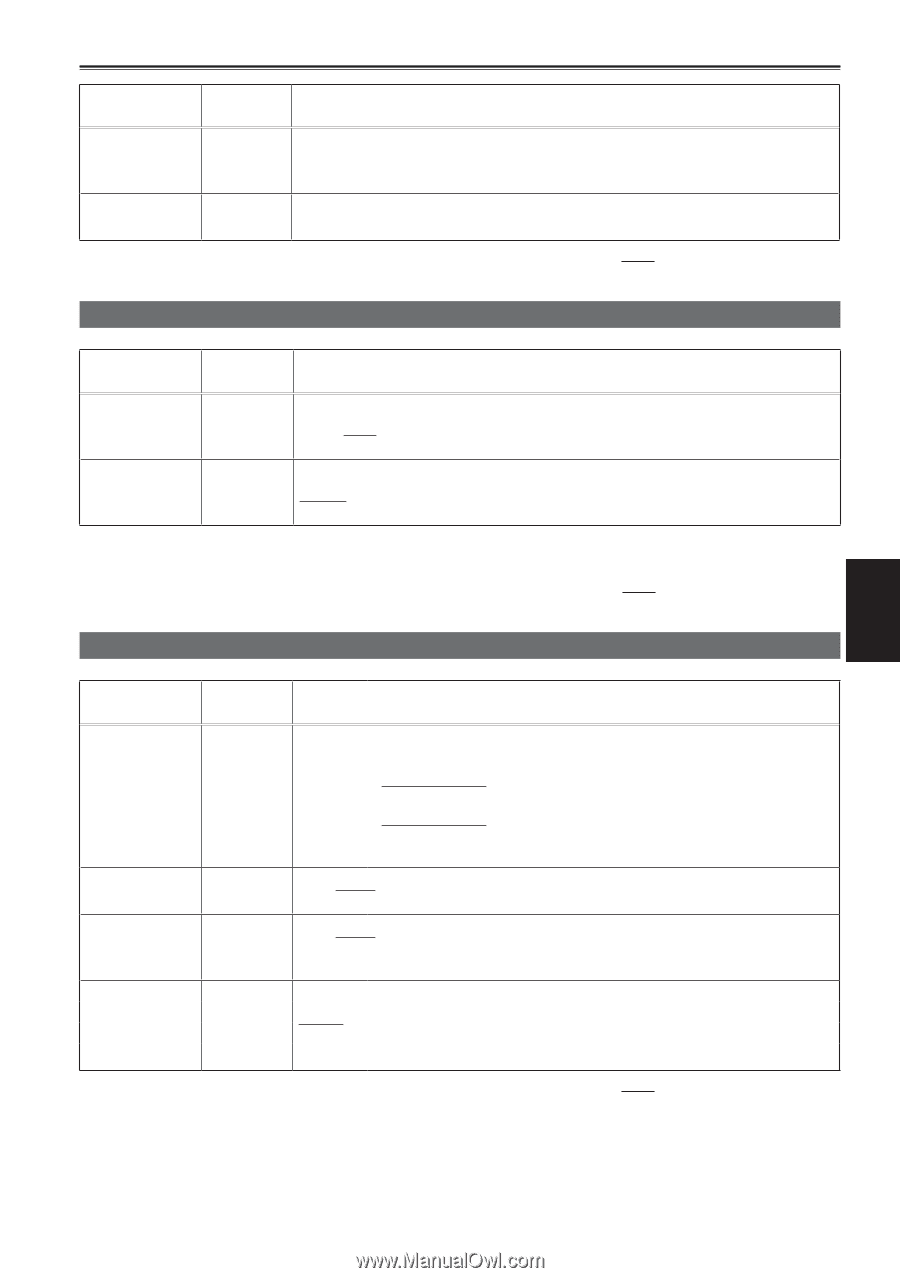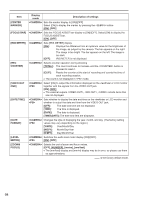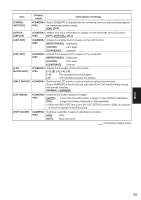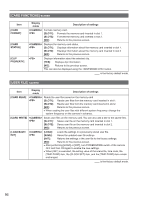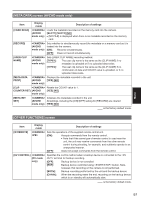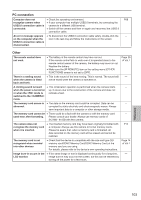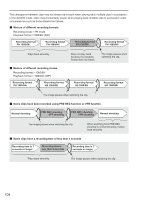Panasonic AG-AC160A Operating Instructions Advanced - Page 99
[OPTION MENU] screen, [PLAY SETUP] screen, 1080/60P], [1080/60i30P], [720/60P30P]
 |
View all Panasonic AG-AC160A manuals
Add to My Manuals
Save this manual to your list of manuals |
Page 99 highlights
Menu Item [MENU INIT] [OPERATION TIME] Display mode Description of settings Returns the menu settings (scene files and user files) to factory default settings. (Except for time code/[OPERATION TIME] item/[CLOCK SET] item/[TIME ZONE] item settings) Displays the power-on time (a 5-digit figure). is the factory default mode. [OPTION MENU] screen Item Display mode Description of settings [1394 STATUS] Displays IEEE1394 status. (DV mode [YES] [NO] only) [1394 CONFIG] Sets IEEE1394. (DV mode [DFLT], [1] - [255] only) [OPTION MENU] is displayed when you press the button while holding down the button. is the factory default mode. [PLAY SETUP] screen Item [PB FORMAT] [REPEAT PLAY] [RESUME PLAY] [SKIP MODE] Display mode Description of settings (AVCHD mode only) Sets the playback format. When [SYSTEM FREQ] = [59.94Hz] [1080/60P], [1080/60i(30P)], [1080/24P], [720/60P(30P)], [720/24P] When [SYSTEM FREQ] = [50Hz] [1080/50P], [1080/50i(25P)], [720/50P(25P)] ••The [REC FORMAT] setting in the mode prior to migrating to the PB mode becomes the default value of the [PB FORMAT]. [ON] [OFF] When [ON] is selected, supported clips are played repeatedly. [ON] [OFF] When [ON] is selected, playback resumes from the video position where clip playback had stopped. (AVCHD mode only) Selects the starting position for cued playback after pausing. [CLIP]: Stops playback at the beginning of the previous clip. [CLIP & INDEX]: Stops at the beginning of the clip and the INDEX. is the factory default mode. 99