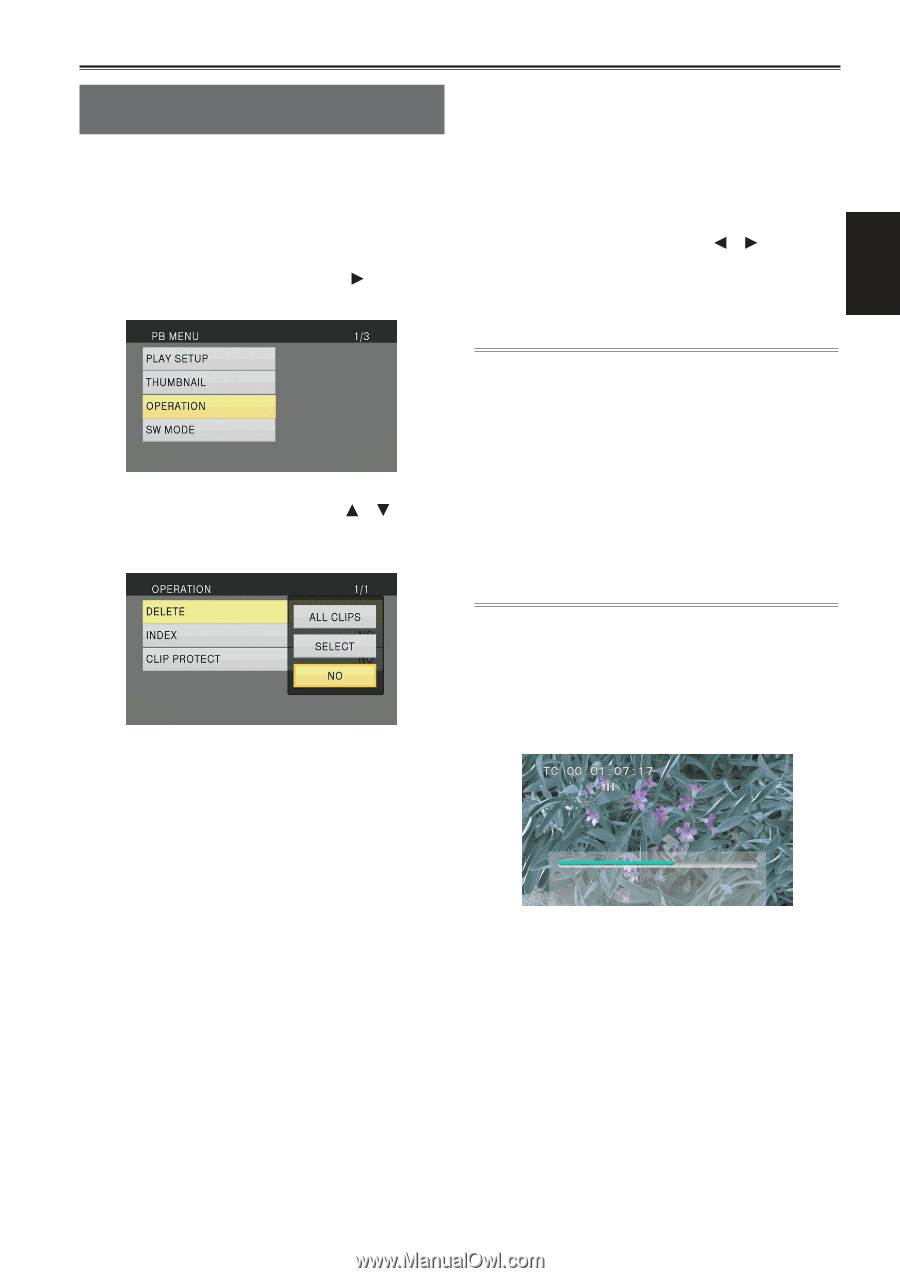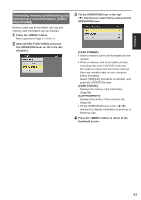Panasonic AG-AC160A Operating Instructions Advanced - Page 61
Deleting and protecting clips [OPERATION], directions to select items, and push
 |
View all Panasonic AG-AC160A manuals
Add to My Manuals
Save this manual to your list of manuals |
Page 61 highlights
Playback Deleting and protecting clips [OPERATION] Clips may be deleted or protected (only in AVCHD mode). 1 Press the button. Menu operation (Page 31 of Vol. 1) 2 Select the [OPERATION], and push the OPERATION lever (or tilt in the < > direction). 3 Tilt the OPERATION lever in the < >< > directions to select items, and push the OPERATION lever. [DELETE]: [ALL CLIPS]: Deletes all clips. Select [YES]/[NO] (delete/do not delete), and push the OPERATION lever. [SELECT]: Deletes selected clips. If clips are selected with the OPERATION lever, the selected clips appear within a red frame. (Repeat this operation to select multiple clips.) Press the button to confirm, tilt the OPERATION lever in the < >< > directions to select [YES]/[NO] (delete/do not delete), and push the OPERATION lever. [NO]: Returns to the previous screen. • Protected clips cannot be deleted. • If selecting [ALL CLIPS] to delete all clips from the memory, this operation may take some time to complete, depending on the volume of clips to be deleted. • Deletion cannot be performed via the remote control. • To abort deletion, push the OPERATION lever while CANCEL is displayed on the screen. The already deleted clips cannot be restored even if the deletion process is aborted. [INDEX] (only in AVCHD mode): [YES]: Attach indexes to selected clips. 1) Select the clip to play, and push the OPERATION lever at the point for an index to be added. 61