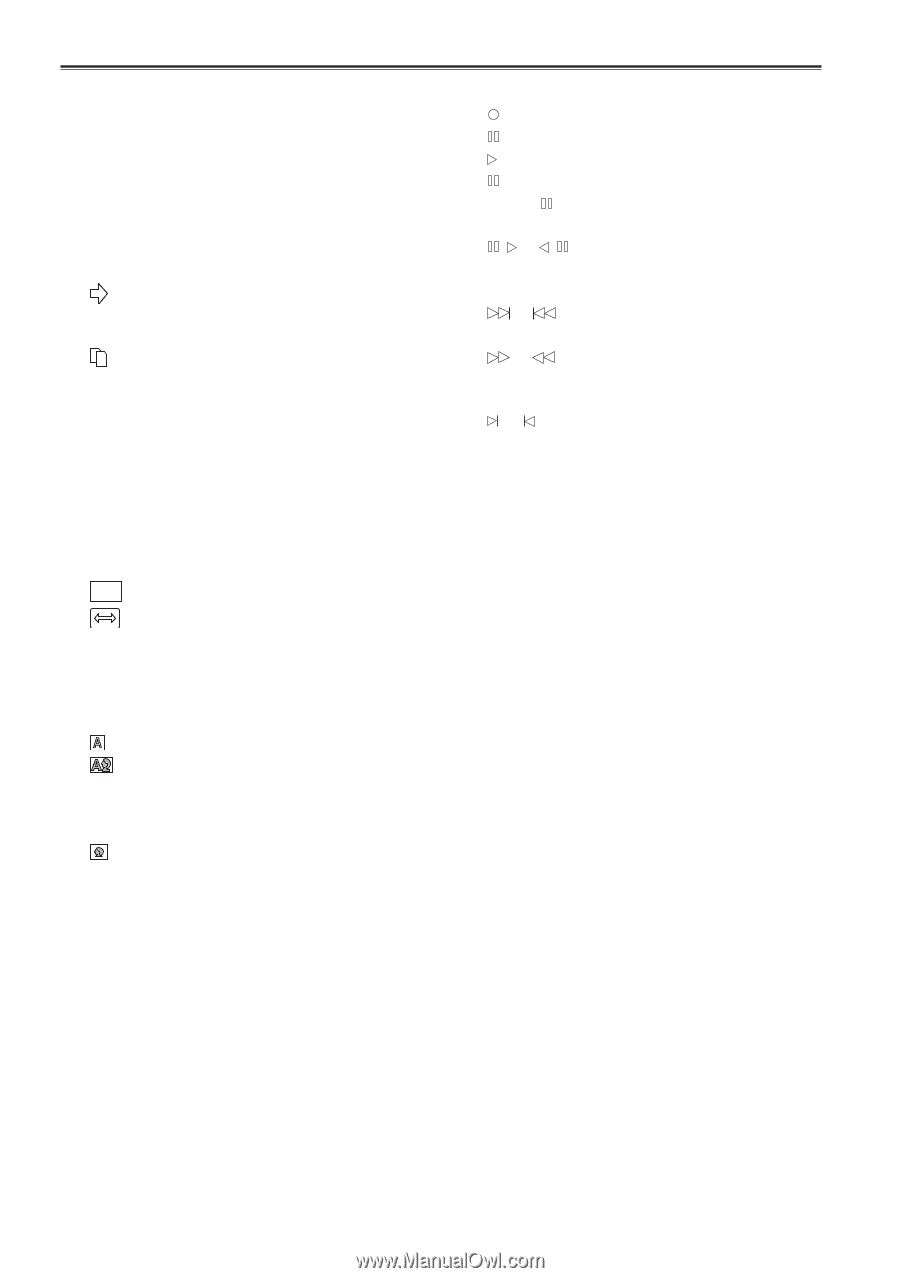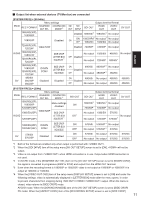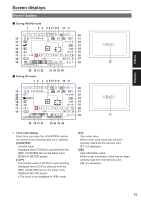Panasonic AG-AC160A Operating Instructions Advanced - Page 76
PRE-REC, Digital zoom magnification display
 |
View all Panasonic AG-AC160A manuals
Add to My Manuals
Save this manual to your list of manuals |
Page 76 highlights
2 Media capacity display Displays remaining capacity for the recording frame rate set from the [REC FORMAT] item on the setup menu [RECORDING SETUP] screen. Not displayed during mode. ••Time displayed is a guideline only. ••The remaining capacity of slot 2 is also displayed here. 3 Recording mode display [ ]: During relay recording ••The media capacity display displays the total remaining capacity of two memory cards. [ ]: During SIMUL REC ••The media capacity display displays the capacity possible for SIMUL REC. 4 Center marker frame display Displayed when the [CENTER MARKER] item on the setup menu [DISPLAY SETUP] screen is [ON]. 5 AREA frame display Displays the range of the AREA function. 6 Recording function display [ PRE-REC ]: When pre-rec mode is ON [ ]: During INTERVAL REC mode (AVCHD mode only) 7 switch Displayed when you switch the switch to . [ ]: When shooting in Auto mode [ ]: When shooting in auto mode that allows [FACE DETECT] function Displayed when you switch the switch to . [ ]: When shooting in manual mode that allows [FACE DETECT] function (when setting auto focus or auto iris) 8 Operation status display [ ] (Red): Shooting [ ] (Green): Shooting paused [ ] (Green): Playback [ ] (White): Playback paused INDEX [ ]: Playback paused at INDEX position [ ] ([ ]): Frame-by-frame playback (Frame-by-frame reverse playback Cued playback (cued reverse playback Fast forward/fast forward playback (Rewind/fast rewind playback Pause at final scene (pause at starting scene) 9 Digital zoom magnification display Displays digital zoom magnification. [D2X]: 2X [D5X]: 5X [D10X]: 10X 10 AREA operation display Displayed when an operation is being performed in the area inside the function frame with the knob. 11 Safety zone Displays the range set with the [SAFETY ZONE] item (Page 93) on the setup menu [DISPLAY SETUP] screen. ••During AVCHD mode [90%]: 90% display at 16:9 [4:3]: 100% display at 4:3 [14:9]: 100% display at 14:9 [1.85:1]: 100% display at 1.85:1 [2:1]: 100% display at 2:1 [2.35:1]: 100% display at 2.35:1 [2.39:1]: 100% display at 2.39:1 [GRID]: 16:9 angular field of view with nine grid lines ••During DV mode [90%]: 100% display at 16:9 [4:3]: 100% display at 4:3 76