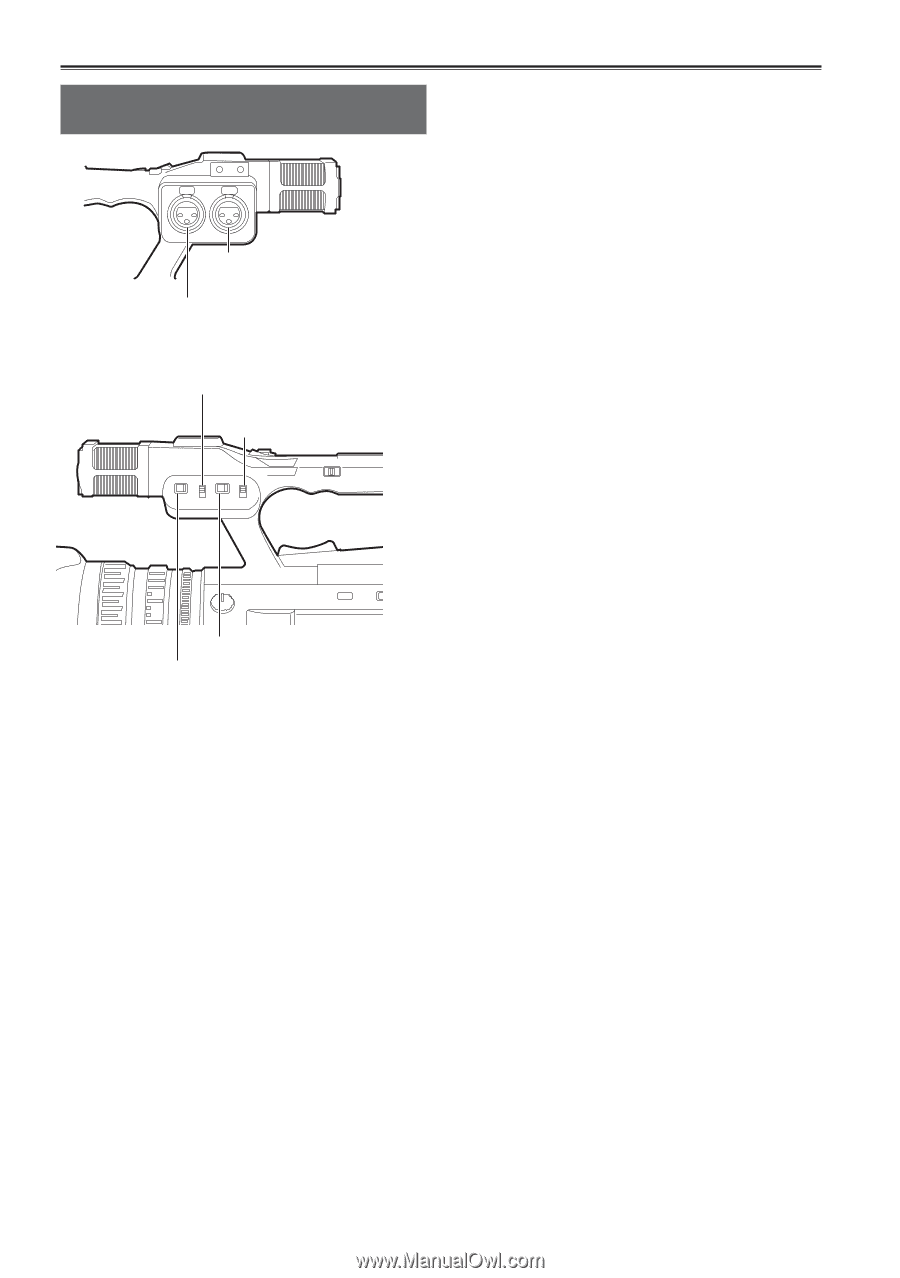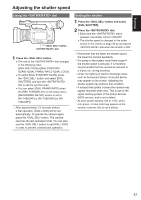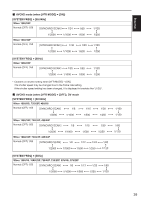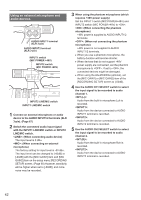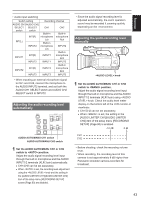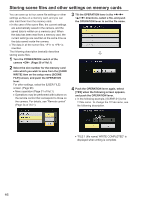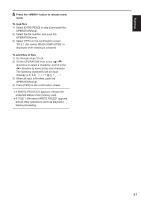Panasonic AG-AC160A Operating Instructions Advanced - Page 42
Using an external microphone and audio devices, INPUT1 switch, MIC POWER +48V, INPUT1 LINE/MIC switch
 |
View all Panasonic AG-AC160A manuals
Add to My Manuals
Save this manual to your list of manuals |
Page 42 highlights
Using an external microphone and audio devices AUDIO INPUT1 terminal (XLR 3-pin) AUDIO INPUT2 terminal (XLR 3-pin) INPUT1 switch (MIC POWER +48V) INPUT2 switch (MIC POWER +48V) INPUT2 LINE/MIC switch INPUT1 LINE/MIC switch 1 Connect an external microphone or audio device to the AUDIO INPUT1/2 terminals (XLR 3-pin). (Page 67) 2 Switch the connected audio input signal with the INPUT1 LINE/MIC switch or INPUT2 LINE/MIC switch. : (When connecting audio device) The input level is 0 dBu. : (When connecting an external microphone) The factory setting for input level is -50 dBu. The input level can be changed to [-40dB] or [-60dB] with the [MIC GAIN1] item and [MIC GAIN2] item on the setup menu [RECORDING SETUP] screen. (Page 90) However, sensitivity will be higher when set to [-60dB], and more noise may be recorded. 3 When using the phantom microphone (which requires +48V power supply) Set the INPUT1 switch (MIC POWER+48V) and INPUT2 switch (MIC POWER+48V) to . : (When connecting the phantom microphone) +48V power is supplied to AUDIO INPUT1/2 terminals. : (When not connecting the phantom microphone) +48V power is not supplied to AUDIO INPUT1/2 terminals. ••When you use a phantom microphone, the battery duration will become shorter. ••When devices that do not support +48V power supply are connected, set the phantom microphone to . If set to , the connected devices might be damaged. ••When using the AG-MC200G (optional), set the [MIC GAIN1] or [MIC GAIN2] item of the [RECORDING SETUP] screen to [-50dB]. 4 Use the AUDIO CH1 SELECT switch to select the input signal to be recorded to audio channel 1. : Audio from the built-in microphone Lch is recorded. : Audio from the device connected to AUDIO INPUT1 terminal is recorded. : Audio from the device connected to AUDIO INPUT2 terminal is recorded. 5 Use the AUDIO CH2 SELECT switch to select the input signal to be recorded to audio channel 2. : Audio from the built-in microphone Rch is recorded. : Audio from the device connected to AUDIO INPUT2 terminal is recorded. 42