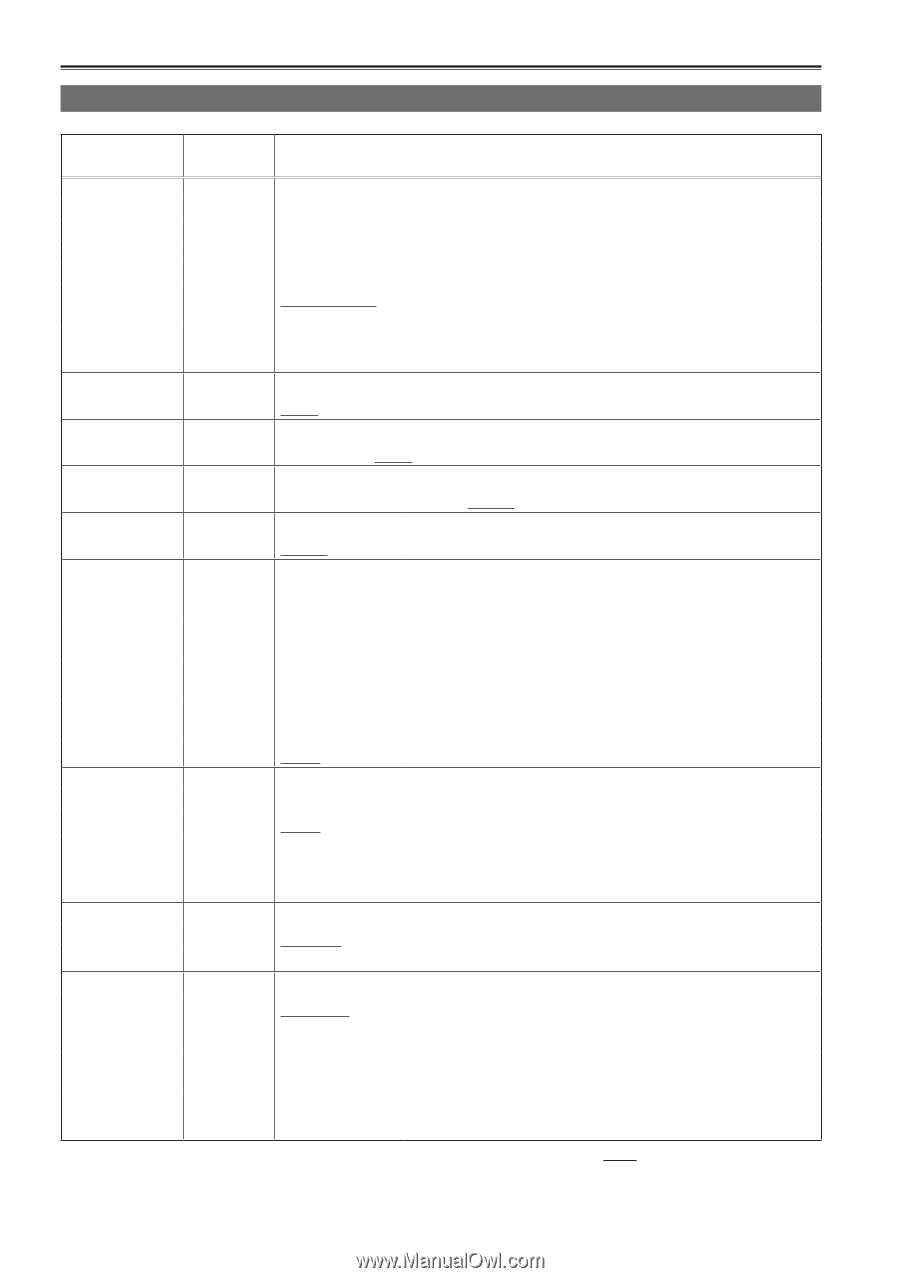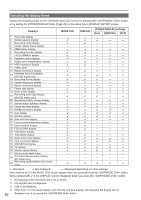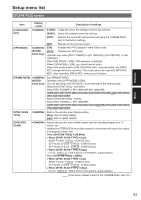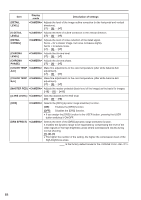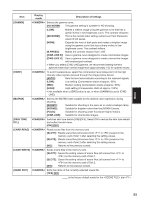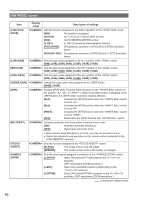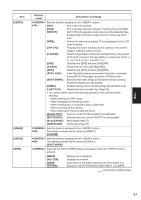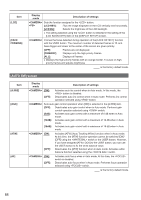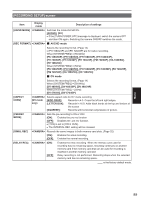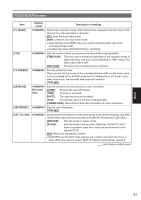Panasonic AG-AC160A Operating Instructions Advanced - Page 86
[SW MODE] screen, FOCUS/Y GET]
 |
View all Panasonic AG-AC160A manuals
Add to My Manuals
Save this manual to your list of manuals |
Page 86 highlights
[SW MODE] screen Item Display mode Description of settings [FUNCTION KNOB] Sets the function assigned to the AREA operation of the knob. [INH]: No function is assigned. [FOCUS]: AUTO FOCUS / FOCUS BAR function [IRIS]: AUTO IRIS/IRIS METER function [Y GET]: [Y GET] (Luminance measurement) function [FOCUS/IRIS]: Simultaneous operation of [FOCUS] and [IRIS] described above [FOCUS/Y GET]: Simultaneous operation of [FOCUS] and [Y GET] described above [LOW GAIN] Sets the gain value assigned to the position of the switch. [0dB], [3dB], [6dB], [9dB], [12dB], [15dB], [18dB] [MID GAIN] Sets the gain value assigned to the position of the switch. [0dB], [3dB], [6dB], [9dB], [12dB], [15dB], [18dB] [HIGH GAIN] Sets the gain value assigned to the position of the switch. [0dB], [3dB], [6dB], [9dB], [12dB], [15dB], [18dB] [SUPER GAIN] Selects the super gain value assigned to the USER button. [24dB], [30dB] [ATW] Assigns [ATW] (Auto Tracking White) function on the switch (on the position , , or ). When the [ATW] function is assigned to the USER button, the USER button operation remains effective. [Ach]: Activates the [ATW] function when the switch is set to . [Bch]: Activates the [ATW] function when the switch is set to . [PRST]: Activates the [ATW] function when the switch is set to . [OFF]: Deactivates the [ATW] function with switch [MF ASSIST] Activates automatic final focus when in manual focus mode. [ON]: Activates automatic final focus. [OFF]: Deactivates automatic focus. ••When there is large discrepancy in focus, you may not be able to focus. ••Cannot be activated by an operation on the remote control connected to the terminal. [FOCUS ASSIST] Sets the function assigned to the button. [IN RED]: The image contour has red edges. [EXPAND]: The screen center of the LCD monitor is enlarged. [HANDLE ZOOM] Sets the zoom speed assigned to positions of the switch. [L/OFF/H]: Sets LOW (slow)/OFF/HIGH (fast) to the // positions. (OFF deactivates ZOOM operations.) [L/M/H]: Sets LOW (slow)/MID (medium)/HIGH (fast) to the // positions. [L/OFF/M]: Sets LOW (slow)/OFF/MID (medium) to the // positions. (OFF deactivates ZOOM operations.) is the factory default mode. 86