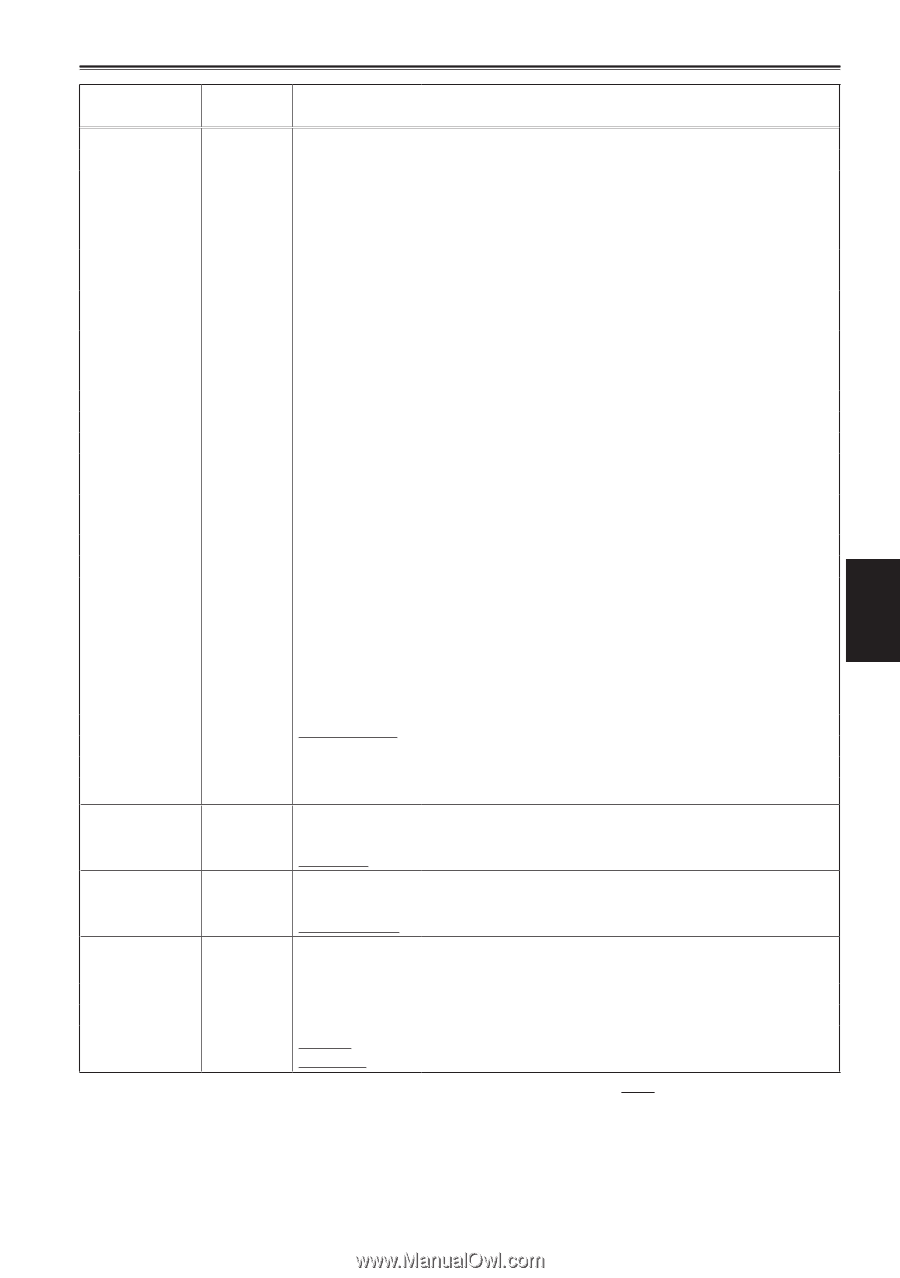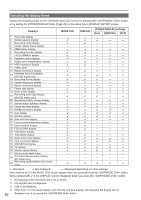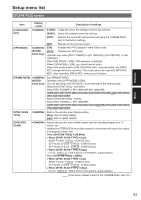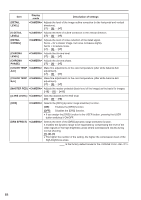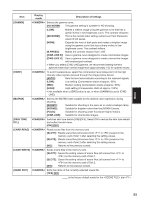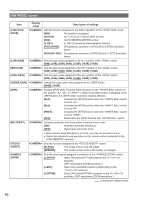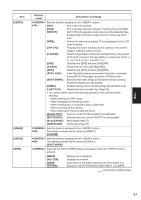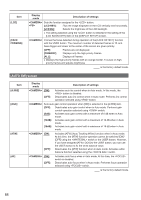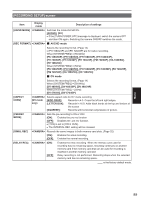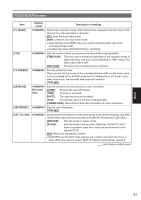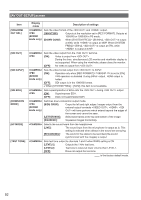Panasonic AG-AC160A Operating Instructions Advanced - Page 87
Shot Mark], Last Clip]
 |
View all Panasonic AG-AC160A manuals
Add to My Manuals
Save this manual to your list of manuals |
Page 87 highlights
Menu Item [USER1] [USER2] [USER3] [WFM] Display mode Description of settings Sets the function assigned to the button. [INH]: No function is assigned. [FACE This is the face detection function. Performs the AUTO IRIS/ DETECT]: AUTO FOCUS operation centering around the detected face. Enabled when both focus control and iris control are set to auto. [WFM]: Selects the wave form display. This is displayed on the LCD when shooting. [EVF DTL]: Pressing the button emphasizes the outlines of the screen images, making it easier to focus. [D.ZOOM]: Selects magnification of DIGITAL ZOOM function. Each press of the button moves to the next setting in a sequence of OFF (x 1) x 2x 5x 10, and OFF (x 1). [DRS]: Switches the [DRS] function [ON]/[OFF]. [S.GAIN]: Selects the set value ([24dB]/[30dB]). [ATW]: Switches the [ATW] function [ON]/[OFF]. [ATW LOCK]: Fixes the white balance value when the button is pressed during [ATW]. Press again to perform [ATW] function. [SHOT MARK]: Records shot mark. (Page 29) Enabled during recording, thumbnail display, and clip display. [INDEX]: Enabled during index recording (Page 29) (AVCHD only). [LAST CLIP]: Deletes the last recorded clip. (Page 29) ••You cannot delete clips if the following operations are performed after shooting. - When switched to mode - When changing the recording format - When connecting to a computer using a USB cable - When powering off the camera - When opening the memory card slot cover [BACKLIGHT]: Auto iris control for the backlight compensation [SPOTLIGHT]: Switches auto iris control ON/OFF for the spotlight. [BLACKFADE]: Black fade (Page 27) [WHITEFADE]: White fade (Page 27) Sets the function assigned to the button. The setting contents are the same as [USER1]. [D.ZOOM] Sets the function assigned to the button. The setting contents are the same as [USER1]. [SHOT MARK] Switches the WAVE FORM display that appears when the button is pressed. [WAVE]: [VECTOR]: [WAVE/ VECTOR]: Displays as a waveform. Displays as a vector. Each press of the button moves to the next setting in a sequence of [OFF][WAVE][VECTOR], and [OFF]. is the factory default mode. 87