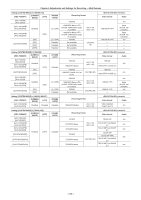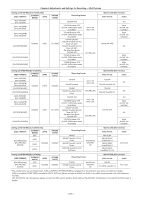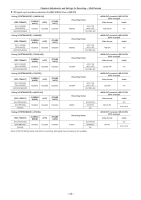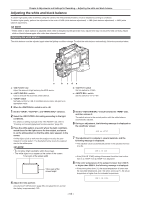Panasonic AG-HPX600PJB Operating Instructions - Page 55
Adjusting the black balance, the viewfinder screen
 |
View all Panasonic AG-HPX600PJB manuals
Add to My Manuals
Save this manual to your list of manuals |
Page 55 highlights
Chapter 4 Adjustments and Settings for Recording - Adjusting the white and black balance Adjusting the black balance Black balance must be adjusted in the following instances: ffWhen the camera is used for the first time ffWhen the camera has not been used for a long time ffWhen the ambient temperature has changed considerably ffWhen the gain switchover value has been changed ffWhen the [SYSTEM MODE] and [REC FORMAT] items on the setting menu [SYSTEM SETUP] screen has been changed To shoot optimum video, we recommend adjusting the black balance immediately before shooting. a b a: switch Used to execute the automatic black balance. b: switch Set this switch to . 1 Set the switch towards and then release it. The switch returns to the central position with the black balance automatically adjusted. 2 During an adjustment, the following message is displayed on the viewfinder screen: ABB ACTIVE 3 The adjustment is complete in several seconds, and the following message is displayed: ABB END The adjusted value is automatically stored in memory. @@NOTE tt Make sure that the lens connector is connected and that the lens aperture is in the close mode. tt During black balance adjustment, the aperture is set to automatically shut out light. Note, however, that [ABB NG] is sometimes displayed when light is not shut out due, for example, to the lens connector becoming disconnected. tt During recording, black balance cannot be adjusted. tt During the automatic black balance execution, recording to the P2 card is not performed by pressing the button. - 55 -