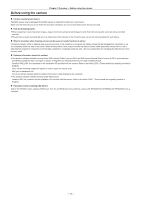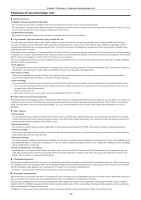Contents
– 9 –
Setting menu basic operations
.......................................................
118
Initializing the setting menu items
...................................................
119
Setting menu structure
...............................................................
120
Menu list
.......................................................................................
122
[SCENE FILE] screen
.....................................................................
122
[SYSTEM SETUP] screen
..............................................................
124
[SW MODE] screen
........................................................................
125
[RECORDING SETUP] screen
.......................................................
126
[AUDIO SETUP] screen
..................................................................
127
[IN/OUT SEL] screen
......................................................................
128
[DISPLAY SETUP] screen
..............................................................
129
[BATTERY SETUP] screen
.............................................................
130
[CARD FUNCTIONS] screen
..........................................................
131
[LENS SETUP] screen
....................................................................
131
[PROXY SETTING] screen
.............................................................
132
[PC/USB/LAN] screen
.....................................................................
132
[OTHER FUNCTIONS] screen
.......................................................
133
[DIAGNOSTIC] screen
....................................................................
134
Chapter 8 Using SmartUI
135
Setting menu basic operations
..................................................
136
SmartUI basic operations
...............................................................
136
Initializing SmartUI setting menu items
...........................................
136
Setting menu structure
...............................................................
137
SmartUI menu operation overview
............................................
138
Menu list
.......................................................................................
139
[CAMERA] screen
...........................................................................
139
[AUDIO] screen
...............................................................................
141
[SETUP] screen
..............................................................................
143
Chapter 9
Connecting to External Devices
145
Connection through the <USB2.0> terminal
.............................
146
USB connection to a computer in the device mode
........................
146
USB host mode
...............................................................................
146
Connecting to the remote control unit (AJ-RC10G)
.................
151
Connecting to the extension control unit (AG-EC4G)
..............
152
Chapter 10 Maintenance and Inspection
153
Inspections before shooting
......................................................
154
Preparing to inspect
........................................................................
154
Inspecting the camera unit
..............................................................
154
Inspecting the memory recording functions
....................................
154
Maintenance
.................................................................................
156
Charging the built-in battery
............................................................
156
Warning system
...........................................................................
157
Warnings description list
.................................................................
157
Error code
.......................................................................................
158
Card warning code
..........................................................................
158
Warning/error displays in the thumbnail operation and the
USB host mode
..........................................................................
158
Updating the camera firmware
...................................................
160
Chapter 11 Additional Functions from the Optional
Board
161
Video encoder board (AG-YDX600G)
.........................................
162
Proxy settings
.................................................................................
162
Recording the proxy data
................................................................
163
Recording to the SD memory card
.................................................
163
Checking the proxy data
.................................................................
164
Error displays about proxy data recordings
....................................
165
HD/SD SDI input board (AG-YA600G)
........................................
167
Chapter 12 Specification
168
Dimensions and specifications
..................................................
169
Dimensions
.....................................................................................
169
Specifications
..................................................................................
169
Details of the connector signals
................................................
173
Index
.............................................................................................
175