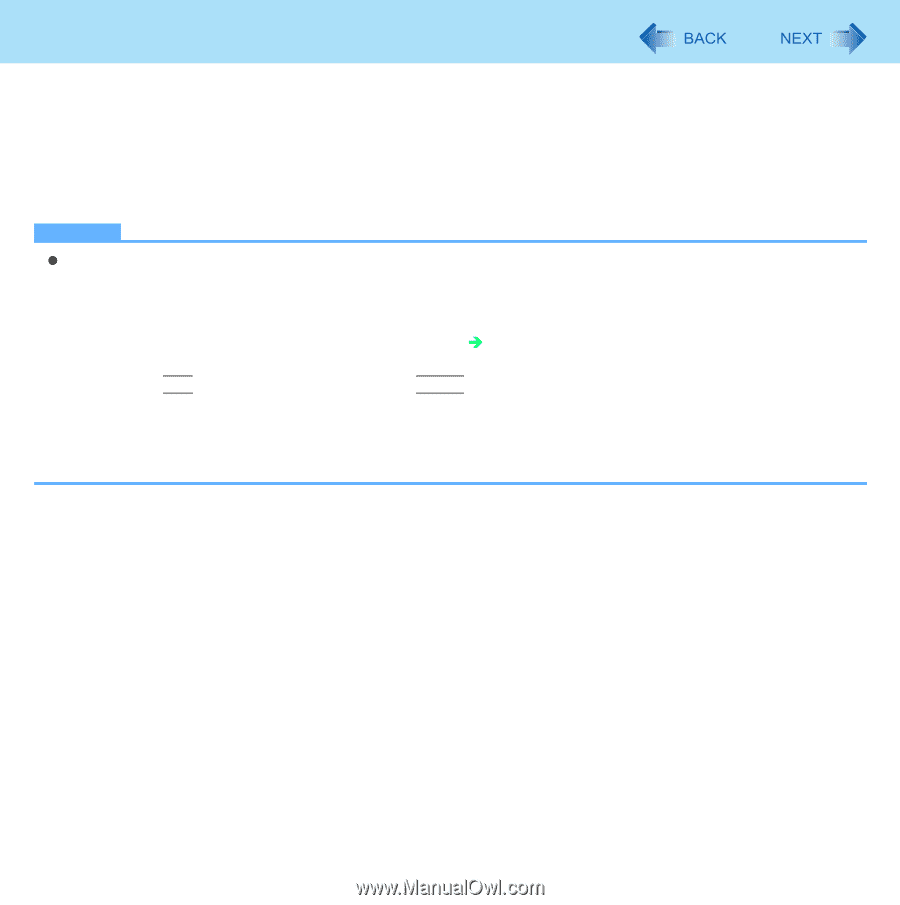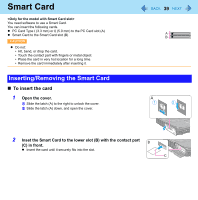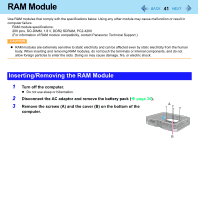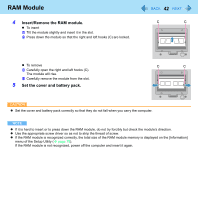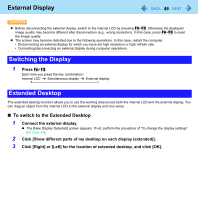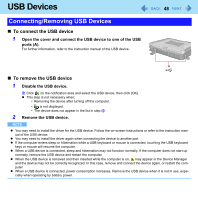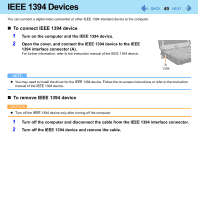Panasonic CF-19KDRAGCM Reference Manual - Page 44
At the completion message, click [Close]., When the message requests restart of Windows
 |
UPC - 092281895840
View all Panasonic CF-19KDRAGCM manuals
Add to My Manuals
Save this manual to your list of manuals |
Page 44 highlights
Port Replicator / Car Mounter 44 6 At the completion message, click [Close]. 7 Click [Close]. 8 When the message requests restart of Windows, click [Yes]. The computer will restart. The message of Display Rotation Tool "Unsupported Touchpad Driver." will be appeared. NOTE z If you cannot use the functions of the external mouse and trackball even after the steps above, perform the steps below. A Turn off the computer and connect to the port replicator or to the car mounter. B Connect the external mouse or trackball to the port replicator or to the car mounter. C Turn on the computer and start up the Setup Utility (Î page 69). D Select the [Main] menu, and set [Touch Pad] to [Disable]. E Press F10, and then select [Yes] and press Enter. F Log on to Windows as an administrator. G When the message requests restart of Windows, click [Restart Now]. The computer will restart. H Install the necessary driver following the operating instructions of the connected device.