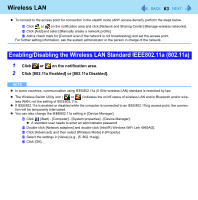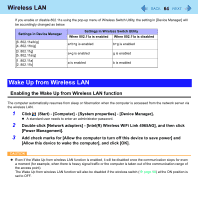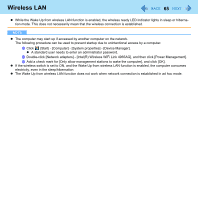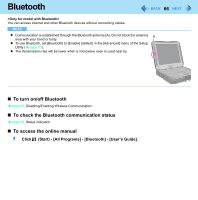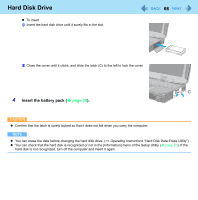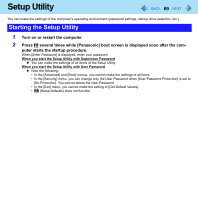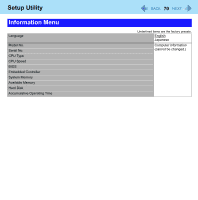Panasonic CF-19KDRAGCM Reference Manual - Page 65
Double-click [Network adapters] - [IntelR Wireless WiFi Link 4965AG]
 |
UPC - 092281895840
View all Panasonic CF-19KDRAGCM manuals
Add to My Manuals
Save this manual to your list of manuals |
Page 65 highlights
Wireless LAN 65 z While the Wake Up from wireless LAN function is enabled, the wireless ready LED indicator lights in sleep or hibernation mode. This does not necessarily mean that the wireless connection is established. NOTE z The computer may start up if accessed by another computer on the network. The following procedure can be used to prevent startup due to unintentional access by a computer. A Click (Start) - [Computer] - [System properties] - [Device Manager]. z A standard user needs to enter an administrator password. B Double-click [Network adapters] - [Intel(R) Wireless WiFi Link 4965AG], and then click [Power Management]. C Add a check mark for [Only allow management stations to wake the computer], and click [OK]. z If the wireless switch is set to ON, and the Wake Up from wireless LAN function is enabled, the computer consumes electricity, even in the sleep/hibernation. z The Wake Up from wireless LAN function does not work when network connection is established in ad hoc mode.