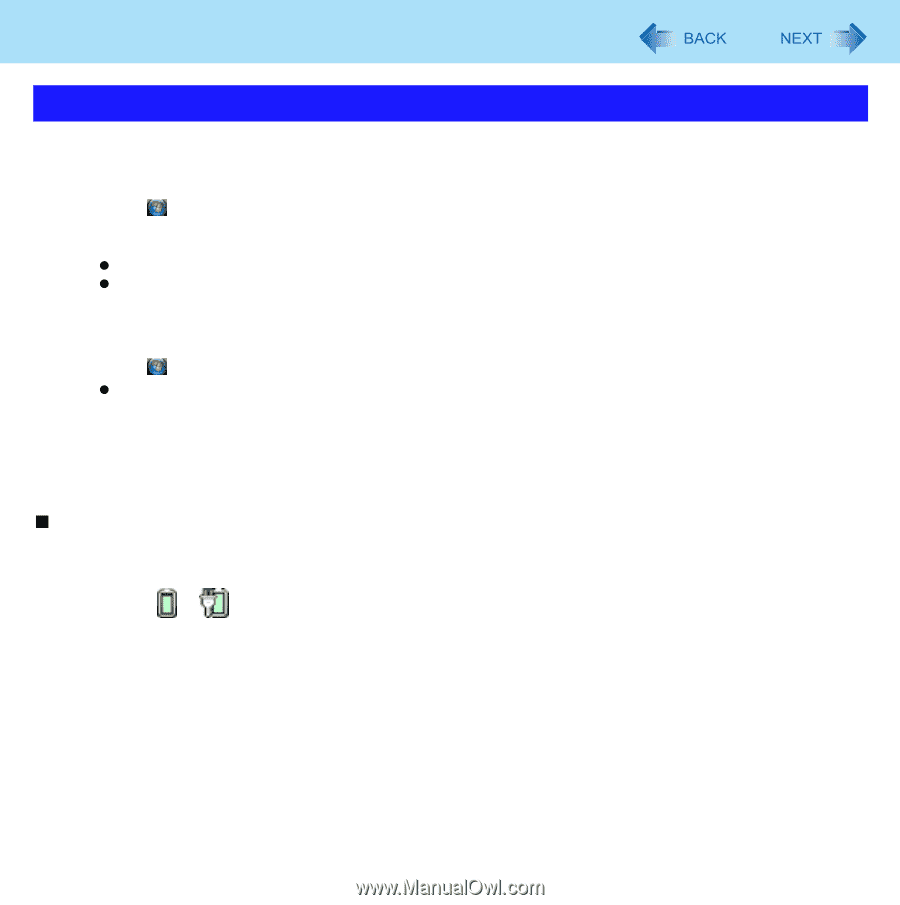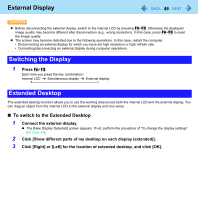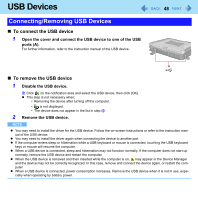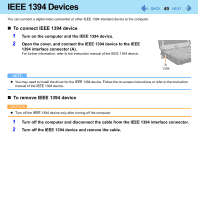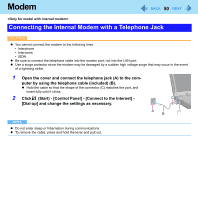Panasonic CF-19KDRAGCM Reference Manual - Page 51
Ring Resume Function, To set the time to return the computer to sleep
 |
UPC - 092281895840
View all Panasonic CF-19KDRAGCM manuals
Add to My Manuals
Save this manual to your list of manuals |
Page 51 highlights
Modem 51 Ring Resume Function The computer automatically resumes from sleep when the telephone connected to the modem rings. You will need software to keep the computer in idle state waiting for a phone call, and if you prefer, to turn the computer to sleep again afterward. For further information, refer to the instruction manual of the software application. 1 Click (Start) - [All Programs] - [Windows Fax and Scan]. 2 Click [Tools] - [Fax Settings]. z A standard user needs to enter an administrator password. z Check whether the modem you are using is displayed in Device name. If not, click [Select fax device] and select the correct modem. 3 Add a check mark for [Allow the device to receive fax calls] and click [OK]. 4 Click (Start) - [Computer] - [System properties] - [Device Manager]. z A standard user needs to enter an administrator password. 5 Double-click [Modems], and then double-click the internal modem. 6 Click [Power Management] and add a check mark for [Allow this device to wake the com- puter], and then click [OK]. „ To set the time to return the computer to sleep The computer will enter sleep after the set time even when the communication is not completed. You can avoid such an uncompleted communication if you select [Never], but the computer does not return to sleep after resuming by a phone call. A Click or on the notification area and click [More power options] - [Change when the computer sleeps]. B Set the expected communication time for the sleep setting.