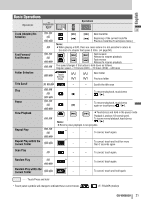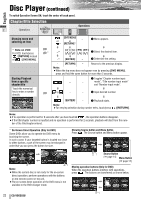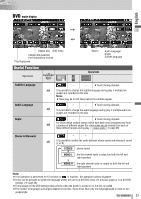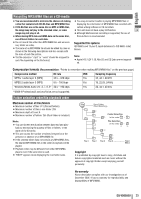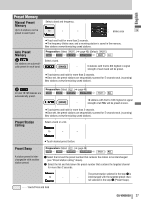Panasonic CQVD6503U CQVD6503U User Guide - Page 26
Radio
 |
View all Panasonic CQVD6503U manuals
Add to My Manuals
Save this manual to your list of manuals |
Page 26 highlights
Radio English Radio Mode Selection q Touch "Source Button". d 25 w Touch (RADIO) on the Source Selection Screen. Press [SRC] to change to the desired mode. Source Button [SRC] PWR SRC MENU VOL MUTE P-MODE ASPECT ASP TILT *1 List selection Band selection *1 Appears when ALL is selected. (a page 40) MENU e RADIO e FM SETUP e AUTO PRESET e EACH / ALL Frequency [s] [d] [}] [{] ALBUM FOLDER TUNE TRACK NAVI CQ-VD6503U Preset stations Stereo indicator Auto presetting Tuning Operations Band Selection *2 [BAND] FM 1 FM 2 - FM 3 *2 The displayed contents on the touch panel vary with circum- AM stances. List Selection Refer to the next page. Preparation: Select ALL . (a page 40) MENU e RADIO e FM SETUP e AUTO PRESET e EACH / ALL *2 [BAND] LIST 1 LIST 2 - LIST 3 AM *3 *2 The displayed contents on the touch panel vary with circumstances. Station Selection There are 6 stations in each list. You can call up next 6 stations by switching from one list to another. *3 From the touch panel, you can toggle only Lists 1-3, but not AM . To change to AM , touch . [[] [d] Up []] [s] Down Seek Tuning [[] [d] Up []] [s] Down Touch/press and hold for more than 0.5 second then release. Seeking starts. ...... Touch/Press and hold 26 CQ-VD6503U