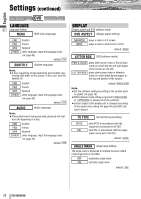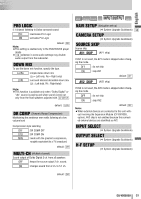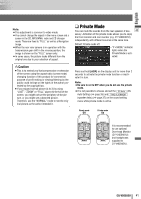Panasonic CQVD6503U CQVD6503U User Guide - Page 36
SP LEVEL, SP SETUP, AUDIO continued
 |
View all Panasonic CQVD6503U manuals
Add to My Manuals
Save this manual to your list of manuals |
Page 36 highlights
Settings (continued) English (AUDIO continued) 35 SP SETUP (Speaker set up) Setting the absence/presence and size of each speaker FRONT (Front speaker setting) SMALL : for small speakers, or when bass playback is not possible LARGE : for large speakers, when bass playback is possible (at least 100 Hz or lower) default: LARGE CENTER (Center speaker setting) NONE : when not using a center speaker SMALL LARGE : for small speakers, or when bass playback is not possible : for large speakers, when bass playback is possible (at least 100 Hz or lower) default: NONE * A center speaker (option, EAB-CF2 recommended) is required. SUR (Surround speaker setting) NONE : when not using a surround speaker SMALL LARGE : for small speakers, or when bass playback is not possible : for large speakers, when bass playback is possible (at least 100 Hz or lower) default: LARGE SUB - W (Subwoofer speaker setting) NO : when not using a subwoofer YES : when using a subwoofer default: NO * A subwoofer (option, CJ-SW3003 recommended) is required. A power amplifier (option) is also required for connecting a subwoofer. Note: ¡While the private mode is active, only FRONT can be adjusted. PHASE (Phase setting) 0° : subwoofer phase 0 degree 180° : subwoofer phase 180-degree inverted Note: ¡This setting is feasible only when SUB-W is set to YES . default: 0° SP LEVEL (Speaker level) Adjusting the output balance of each speaker FRONT L (Left front speaker output balance) ] : down, [ : up CENTER (Center speaker output balance) ] : down, [ : up FRONT R (Right front speaker output balance) ] : down, [ : up R¡SUR (Right surround speaker output balance) ] : down, [ : up L¡SUR (Left surround speaker output balance) ] : down, [ : up SUB - W (Subwoofer speaker output balance) ] : down, [ : up Setting range: - 10 dB to + 10 dB (1 dB steps) default: ± 0 dB for all speakers ¡If the speaker setting is NONE or NO for a speaker, the test signal is not output and that speaker cannot be selected. ¡Turn rotary volume controller or press [+] or [-] (VOL) to adjust the volume of the test signal. 36 CQ-VD6503U