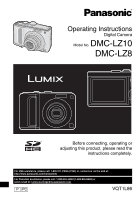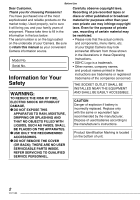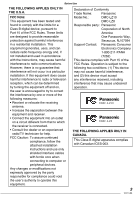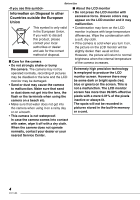Panasonic DMC-LZ10S Digital Still Camera - Page 5
About Condensation When the lens, About the Lens - dmc lz10 k
 |
UPC - 037988987344
View all Panasonic DMC-LZ10S manuals
Add to My Manuals
Save this manual to your list of manuals |
Page 5 highlights
Before Use ■ About the Lens • Do not press the lens or the lens barrel with excessive force. • Do not leave the camera with the lens facing the sun as rays of light from the sun may cause it to malfunction. Also, be careful when you leave the camera outside or near a window. ■ About Condensation (When the lens is fogged up) • Condensation occurs when the ambient temperature or humidity changes as described below. Be careful of condensation since it causes lens stains, fungus and camera malfunction. - When the camera is taken from the cold outdoors to the warm indoors - When the camera is taken from outside to inside an air-conditioned car - When cool wind from an air conditioner etc. blows directly on the camera - In humid places • To prevent condensation, put the camera in a plastic bag until the temperature of the camera is close to the ambient temperature. If condensation occurs, turn the camera off and leave it for about 2 hours. The fog will disappear naturally when the temperature of the camera becomes close to the ambient temperature. ■ When not using the camera for a long period of time • Store the batteries in a cool and dry place with a relatively stable temperature. [Recommended temperature: 15 °C to 25 °C (59 °F to 77 °F), Recommended humidity: 40% to 60%] • Always remove the batteries and the card from the camera. • If the batteries are left inserted in the camera they will discharge as a weak electric current passes through them even if the camera is turned off. [Read P12 for information about Ni-MH (nickel metal hydride) batteries.] • We recommend storing the camera with a desiccant (silica gel) when you keep it in a closet or a cabinet. ■ About cards that can be used in this unit You can use an SD Memory Card, an SDHC Memory Card and a MultiMediaCard. • When the term card is used in these operating instructions this refers to the following types of Memory Cards. - SD Memory Card (8 MB to 2 GB) - SDHC Memory Card (4 GB to 16 GB) - MultiMediaCard More specific information about memory cards that can be used with this unit. • When you use a card of 4 GB or more capacity, you can use only the SDHC Memory Card with SDHC logo that is based on the SD Standard. • A MultiMediaCard is compatible with still pictures only. ■ About illustrations in these operating instructions Please note that the appearance of the product, the illustration or the menu screen are a little different from those in actual use. The illustrations in these operating instructions show DMC-LZ10. 5 VQT1L86