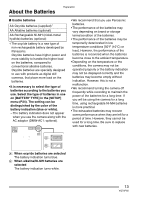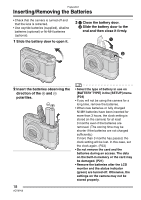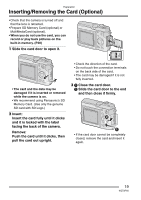Panasonic DMC LZ2 Digital Still Camera - Page 18
Inserting / Removing The Batteries
 |
UPC - 037988985074
View all Panasonic DMC LZ2 manuals
Add to My Manuals
Save this manual to your list of manuals |
Page 18 highlights
Preparation Inserting/Removing the Batteries • Check that the camera is turned off and that the lens is retracted. • Use oxyride batteries (supplied), alkaline batteries (optional) or Ni-MH batteries (optional). 1 Slide the battery door to open it. 3 1 Close the battery door. 2 Slide the battery door to the end and then close it firmly. 2 Insert the batteries observing the direction of the + and polarities. 18 VQT0P65 • Select the type of battery in use on [BATTERY TYPE] in the [SETUP] menu. (P24) • If you will not be using the camera for a long time, remove the batteries. • When new batteries or fully charged Ni-MH batteries have been inserted for more than 3 hours, the clock setting is stored (in the camera) for at least 3 months even if the batteries are removed. (The storing time may be shorter if the batteries are not charged sufficiently.) If more than 3 months has passed, the clock setting will be lost. In this case, set the clock again. (P23) • Do not remove the card and the batteries during an access. The data on the built-in memory or the card may be damaged. (P21) • Remove the batteries after the LCD monitor and the status indicator (green) are turned off. Otherwise, the settings on the camera may not be stored properly.