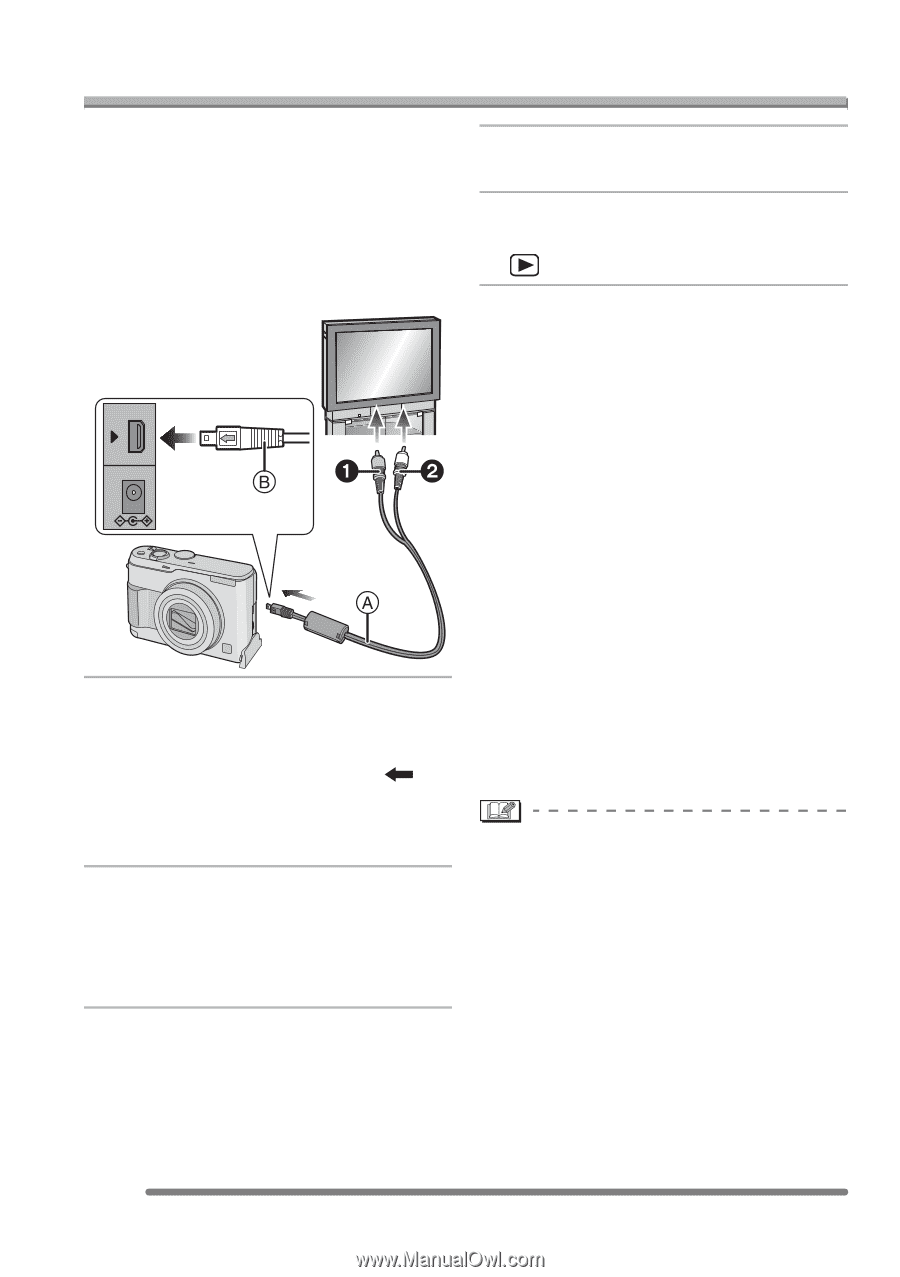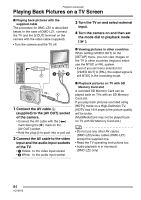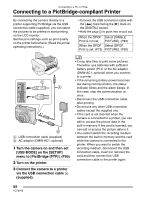Panasonic DMC LZ2 Digital Still Camera - Page 84
Playing Back Pictures On A Tv Screen - video
 |
UPC - 037988985074
View all Panasonic DMC LZ2 manuals
Add to My Manuals
Save this manual to your list of manuals |
Page 84 highlights
Playback (advanced) Playing Back Pictures on a TV Screen ∫ Playing back pictures with the supplied cable The procedure for DMC-LZ2 is described below. In the case of DMC-LZ1, connect the TV and the [V.OUT] terminal on the camera with the video cable (supplied). • Turn the camera and the TV off. DIGITAL AV OUT DC IN 3V 1 Connect the AV cable A (supplied) to the [AV OUT] socket of the camera. • Connect the AV cable with the [ ] mark facing the [1] mark on the [AV OUT] socket. • Hold the plug B to push into or pull out. 2 Connect the AV cable to the video input and the audio input sockets of the TV. • 1 Yellow: to the video input socket • 2 White: to the audio input socket 3 Turn the TV on and select external input. 4 Turn the camera on and then set the mode dial to playback mode [ ]. ∫ Viewing pictures in other countries When setting [VIDEO OUT] on the [SETUP] menu, you can view images on the TV in other countries (regions) which use the NTSC or PAL system. • Even if you set menu selection for [VIDEO OUT] to [PAL], the output signal is still NTSC in the recording mode. ∫ Playback pictures on TV with SD Memory Card slot A recorded SD Memory Card can be played back on TVs with an SD Memory Card slot. If you play back pictures recorded using [HDTV] mode on a High-Definition TV, (HDTV has 16:9 aspect) the picture quality will be better. (MultiMediaCard may not be played back on TV with SD Memory Card slot.) • Do not use any other AV cables (DMC-LZ2)/video cables (DMC-LZ1) except the supplied one. • Read the TV operating instructions too. • Audio playback is in monaural. (DMC-LZ2 only) 84 VQT0P65