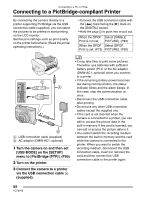Panasonic DMC LZ2 Digital Still Camera - Page 91
Setting the date printing with the, DPOF print in advance, Layout printing, on 1 sheet of paper
 |
UPC - 037988985074
View all Panasonic DMC LZ2 manuals
Add to My Manuals
Save this manual to your list of manuals |
Page 91 highlights
Connecting to a PC or Printer ∫ Setting the date printing with the ∫ Layout printing DPOF print in advance • When printing a picture several times When the printer supports the date printing on 1 sheet of paper by DPOF setting, we recommend setting For example, if you want to print a picture the date printing with the DPOF print in 4 times on 1 sheet of paper, set [PAGE advance. (P74) The recording date can be LAYOUT] to [ ] and then set the printed by selecting [DPOF PICTURE] to number of prints to 4 for the picture on start printing. [NUM. OF PRINTS]. • When printing different pictures on • Do not disconnect the USB connection cable when the cable disconnection warning icon [ ] is indicated. • When the [¥] indication lights in orange during printing, the camera is receiving an error message from the printer. Make sure there is no malfunction on the printer after finishing printing. 1 sheet of paper (only in DPOF printing) For example, if you want to print 4 different pictures on 1 sheet of paper, set [PAGE LAYOUT] to [ ] and then set the number of prints to 1 on [COUNT] in DPOF print setting (P73) for each of the 4 pictures. • In DPOF print, if the total number of prints or the number of printed pictures is high, pictures may be printed several times. (The indication of the remaining number of prints is different from the setting, however, this is not a malfunction.) • The setting on the printer may have priority over the setting on the camera in the date print. Also check the date print setting on the printer. • If the printer does not support date printing, the date cannot be printed on the picture. 91 VQT0P65