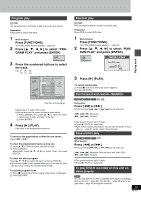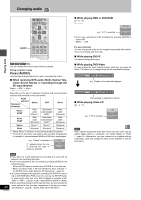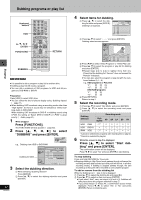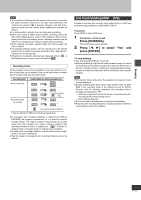Panasonic DMRHS2 DMRHS2 User Guide - Page 29
GRAM PLAY and press [ENTER].
 |
View all Panasonic DMRHS2 manuals
Add to My Manuals
Save this manual to your list of manuals |
Page 29 highlights
Program play [CD] [VCD] You can select up to 100 tracks to play in the order you choose. Preparation Press [DVD] to select DVD drive. 1 While stopped Press [FUNCTIONS]. The FUNCTIONS window appears (➜page 53). 2 Press [3, 4, 2, 1] to select "PRO- GRAM PLAY" and press [ENTER]. 6 ∫ 1 5 PROGRAM PLAY 3 Press the numbered buttons to select the track. e.g., "5": [0] ➜ [5] "15": [1] ➜ [5] PROGRAM PLAY 3 6 ∫ 1 5 Choose a track, then press ENTER. No. Track Time 1 5 02. 02 Play 2 Clear All Clear PLAY SELECT ENTER RETURN 3 Total Time 02. 02 0 Press PLAY to start. Total time of the program Repeat step 3 to select other tracks. ≥You can also use the cursor buttons to select tracks. 1 Press [ENTER], then press [3, 4] to select the track. Select "ALL" to enter all tracks on the disc. 2 Press [ENTER]. 4 Press [1] (PLAY). Play starts in the programmed sequence. To move to the page before or after the one shown Press [6] or [5]. To clear the programmed tracks one by one 1 Press [3, 4] to select the track you want to clear. 2 Press [CANCEL]. Alternatively, press [3, 4, 2, 1] to select "Clear" and press [ENTER]. To clear the whole program Press [3, 4, 2, 1] to select "All Clear" and press [ENTER]. ≥The whole program is also cleared when you turn the unit off, open the disc tray or change the selected drive to HDD. To exit the program mode 1 Press [∫] during play until the program play screen is displayed. 2 Press [RETURN]. Random play [CD] [VCD] The unit plays the tracks on a disc in random order. Preparation Press [DVD] to select DVD drive. 1 While stopped Press [FUNCTIONS]. The FUNCTIONS window appears (➜page 53). 2 Press [3, 4, 2, 1] to select "RAN- DOM PLAY" and press [ENTER]. 6 ∫ 1 5 RANDOM PLAY RANDOM PLAYBACK Press PLAY to start. PLAY RETURN Playing back 3 Press [1] (PLAY). To cancel random play 1 Press [∫] until the random play screen appears. 2 Press [RETURN]. Fast forward and rewind-SEARCH [HDD] [RAM] [DVD-R] [DVD-V] [CD] [VCD] During play Press [6] or [5]. ≥Press and hold [D] or [E] on the main unit. [6], [D]: Backward [5], [E]: Forward ≥The speed increases up to 5 steps. ≥Press [1] (PLAY) to restart play. ≥Audio will be heard during search. You can turn this audio off if you want to (➜ page 61, Audio-Audio during Search). Slow-motion play [HDD] [RAM] [DVD-R] [DVD-V] [VCD] While paused Press [6] or [5]. ≥Press and hold [D] or [E] on the main unit. [6], [D]: Backward (does not work with Video CDs) [5], [E]: Forward ≥The speed increases up to 5 steps. ≥Press [1] (PLAY) to restart play. To play DVD-R recorded on this unit on other players [DVD-R] You can play DVD-R on other compatible DVD players by finalizing them on this unit (➜page 38). The disc title (➜page 38) and the program titles (➜page 40) will appear as menus. 29 RQT6570