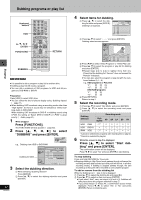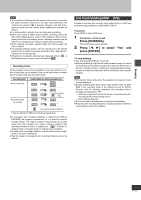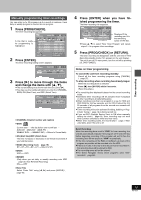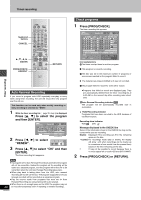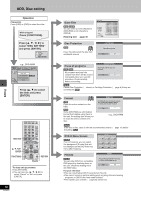Panasonic DMRHS2 DMRHS2 User Guide - Page 36
Auto Renewal Recording, Check programs, Press, to select the program, and then [ENTER]., to select
 |
View all Panasonic DMRHS2 manuals
Add to My Manuals
Save this manual to your list of manuals |
Page 36 highlights
Timer recording Numbered buttons CANCEL DVD POWER TV ÍÍ DVD TV VCR Plus+ TV/VIDEO REC MODE REC 12 45 78 CANCEL 0 HDD DVD 3 CH 6 VOLUME 9 100 SLOW/SEARCH 3, 4, 2, 1 ENTER PROG/CHECK ADD/DLT DIRECT NAVIGATOR PLAY LIST TOP MENU ENTER MENU FUNCTIONS RETURN PROG/CHECK ADD/DLT DISPLAY TIME SLIP RETURN Timer recording Auto Renewal Recording If you record a program onto HDD repeatedly everyday or every week using timer recording, the unit will record the new program over the old one. This function can be used only when weekly recording or daily recording is selected for "DATE". 1 While the timer recording list (➜page 35, step 4) is displayed Press [3, 4] to select the program and then [ENTER]. TIMER RECORDING Remain HDD 17:36 SP DVD 1:42 SP 3/26 TUE12:55 PM No CHANNEL DATE ON OFF MODE DRIVE CHECK 01 64 ABC WEEKLY TUE 1:00 PM 2:00 PM SP --> 6/11 02 64 ABC 3/ 26 TUE 2:30 PM 3:00 PM SP Enable New Timer Program 2 Press [2, 1] to select MODE DRIVE RENEW "RENEW". SP HDD ON 3 Press [3, 4] to select "ON" and then [ENTER]. The timer recording list reappears. [Note] ≥If a program set for Auto Renewal Recording is protected, the program will not be overwritten. Instead the program set for recording will be saved as a separate program, and this program will be the one to be overwritten when the next Auto Renewal Recording takes place. ≥When play back is taking place from the HDD, auto renewal recording will not be carried out. The program supposed to be auto renewal recorded will be recorded as a separate program. ≥Play list scenes made from programs that were set for Auto Renewal Recording are erased along with auto renewal. ≥When there is not enough space on the HDD, the program may not 36 be recorded completely (even if repeating a renewal recording). RQT6570 Check programs 1 Press [PROG/CHECK]. The timer recording list appears. TIMER RECORDING Remain HDD 17:36 SP DVD 1:42 SP 3/26 TUE12:55 PM No CHANNEL DATE ON OFF MODE DRIVE CHECK 01 64 ABC 3/ 26 TUE 12:10 PM 1:22 PM LP Enable W 02 64 ABC SUN-SAT 2:30 PM 2:40 PM LP # 3/31 W 03 64 ABC 3/ 26 TUE 2:30 AM 3:30 AM SP Overlap 04 64 ABC 3/ 25 MON 9:00 AM 10:00 AM SP F 05 64 ABC 3/ 25 MON 8:00 AM 9:00 AM SP X 06 64 ABC 3/ 25 MON 10:00 AM11:00 AM SP New Timer Program SELECT ENTER RETURN Press ENTER or VCR Plusi to store new program. Icon explanations WThe times overlap those in another program. ¥ This program is currently recording. FThe disc was full or the maximum number of programs or scenes was reached so the program failed to record. The material was copy-prohibited so it was not recorded. XThe program failed to record for some other reason. ≥Programs that failed to record are displayed gray. They are automatically deleted from the timer recording list at 4:00 AM on the second day after recording was scheduled. Auto Renewal Recording indicator [HDD] The program will be automatically recorded over in succession. Relief Recording indicator Programs that have been rerouted to the HDD because of insufficient space. Recording drive indicator HDD DVD Message displayed in the CHECK line Some of the information shown in the CHECK line may not be correct while you are recording. Enable: Displayed if the recording can fit in the remaining space on the disc. > (Date):For recordings made daily or weekly, the display will show until when recordings can be made (up to a maximum of one month from the present time) based on the time remaining on the disc. !: It may not be possible to record because there is no more space left on both HDD and DVD-RAM/R. 2 Press [PROG/CHECK] or [RETURN].