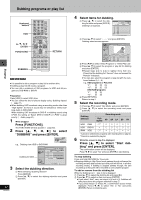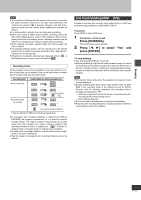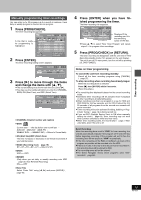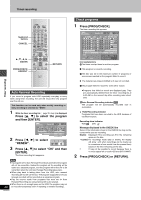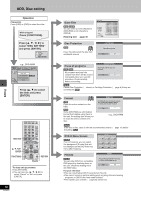Panasonic DMRHS2 DMRHS2 User Guide - Page 37
Press [CANCEL] or [ADD/DLT]
 |
View all Panasonic DMRHS2 manuals
Add to My Manuals
Save this manual to your list of manuals |
Page 37 highlights
Change or delete the program 1 Press [PROG/CHECK]. !? The timer recording list appears. 2 Press [3, 4] to select the program. ≥You may also select programs by inputting a 2-digit number using the numbered buttons. ≥Press [2, 1] to move to the page preceding or following the one on display. 3 Press [CANCEL] or [ADD/DLT] to delete, You cannot delete programs that are currently recording. or press [ENTER] to change. The timer recording setting screen appears. 4 If you pressed [ENTER] in step 3, Move through the items with [2, 1] and change the settings with [3, 4] and press [ENTER]. 5 Press [PROG/CHECK] or [RETURN]. [Note] ≥A Timer recording that is taking place in a recording mode other than "FR" may have its end time altered. ≥Even if the power is off you can still view timer recording information by pressing [PROG/CHECK]. Timer recording 37 RQT6570