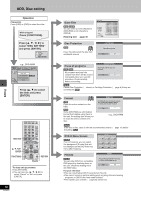Panasonic DMRHS2 DMRHS2 User Guide - Page 42
EDITING PLAY LISTS, item Add, Move, Re-edit
 |
View all Panasonic DMRHS2 manuals
Add to My Manuals
Save this manual to your list of manuals |
Page 42 highlights
Editing play lists Operation Preparation Press [HDD] or [DVD] to select the drive. While stopped Press [PLAY LIST]. e.g., DVD-RAM DVD PLAY LIST 001 002 003 004 --- --- No DATE TOTAL SCENE TITLE EDIT No 0 ~ 9 3 01 10/23 0:03 004 Dinosaur 02 10/26 0:07 006 USJ 1 1 03 10/21 0:06 004 Auto action 1 SELECT 1 ENTER 1 RETURN 3 1 Press [3, 4] to select the list. ≥ To create a new list, select "` `" and press [ENTER] (➜ page 44). Press [1] so the submenu appears. Press [3, 4] to select the item and press [ENTER]. Numbered buttons HDD, DVD 12 45 78 CANCEL 0 HDD DVD 3 CH 6 VOLUME 9 100 SLOW/SEARCH 3, 4, 2, 1 ENTER DIRECT NAVIGATOR PLAY LIST TOP MENU ENTER MENU FUNCTIONS RETURN PROG/CHECK ADD/DLT DISPLAY TIME SLIP PLAY LIST RETURN To clear the play list or scene list screen Press [RETURN]. To stop set up process Press [RETURN]. ≥ You can also use [3, 4, 2, 1] to select "Cancel" or "No" and press [ENTER]. For your reference You can only access "Play Scenes" and "Properties" if Disc Protection (➜ page 38) or Cartridge Protection (➜ page 8) is activated. Deactivate the protection to access other items. [RAM] Editing 42 RQT6570 Play Scenes [HDD] [RAM] Edit Scenes [HDD] [RAM] DVD PLAY LIST Edit Scenes 1 10/23 0:03 004 Dinosaur Add Move Re-edit Erase 001 00:00.19 002 003 Select Page 0 ~ 9 SELECT ENTER RETURN 004 --- --- --- Prev. --- 001 / 001 --- Next ➜ page 27, Playing play list scenes Press [2, 1] to select the item (Add, Move, Re-edit or Erase) and press [ENTER]. ≥ Press [3, 4, 2, 1] to select "Next" and press [ENTER] to show scene 10 and later. ≥You can also select a page of scenes by entering a 3-digit number with the numbered buttons. e.g.: "5": [0] ➜ [0] ➜ [5] "15": [0] ➜ [1] ➜ [5] ≥ HDD or one disc can have a maximum of 99 play list and 999 scenes. These limits may be reduced under some conditions. PL Copy [HDD] [RAM] Copy PLAY LIST Copy this PLAY LIST? Copy Cancel SELECT ENTER RETURN PL Erase [HDD] [RAM] Erase PLAY LIST Erase this PLAY LIST? Erase ENTER Cancel SELECT RETURN Press [2] to select "Copy" and press [ENTER]. The copied play list appears at the bottom of the list. Press [2] to select "Erase" and press [ENTER]. The play list is erased. Once a play list has been erased, it is irretrievable. Check carefully before proceeding. Enter Title [HDD] [RAM] You can enter up to 64 characters. The full title is shown in the Properties screen, but if you enter a long title, only part of it is shown in the play list screen. Entering text ➜ page 45 Properties [HDD] [RAM] Play list information (e.g., time and date) is shown. Enter Title _ ; ERASE π SET 0 -- 100 SELECT ENTER RETURN 11 2 3 4 5 6 7 8 9 0 2A B C a b c ij¢ 3D E F d e f / l% 4G H I g h i fl$ & 5J K L j k l ON@ 6M N O mn o [ ] _ 7P Q R S p q r s ( ) 8T U V tuv{ } - 9W X Y Z w x y z \ | 0 100 SPACE Properties Dinosaur No. 1 Date 10/23/2001 Scenes 004 Total 0:05.51 ENTER RETURN