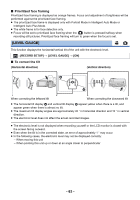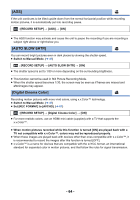Panasonic HC-V180K Advanced Operating Manual - Page 68
Advanced (Playback), Playback Operations, Motion picture playback using operation icon
 |
View all Panasonic HC-V180K manuals
Add to My Manuals
Save this manual to your list of manuals |
Page 68 highlights
Advanced (Playback) Playback Operations Motion picture playback using operation icon For details on the basic playback operations, refer to page 24. Playback operation Skip Playback (to the start of a scene) Playback display During Playback Operating steps Touch the LCD monitor and slide from right to left (from left to right) during playback. Slow-motion Playback Frame-by-frame Playback Direct Playback During Pause During Pause With the playback paused, continue touching . ( is for slow rewind playback) Frame-by-frame Slow-motion Playback is performed continuously while the display is touched and held. ≥ Normal playback is restored when you touch . ≥ The intervals between frames and the display time per frame vary depending on the type of the scene. With the playback paused, touch . (Touch to advance the frames one at a time in the reverse direction.) ≥ Normal playback is restored when you touch . ≥ The intervals between frames vary depending on the type of the scene. Touch the direct playback bar or slide it while touching. ≥ The playback skips to the position touched or slid to while touching. - 68 -