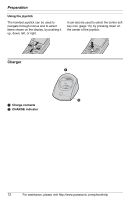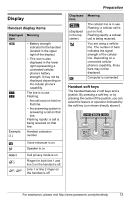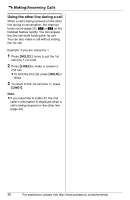Panasonic KX-THA11 Telephone Equipments - Page 16
SETTING THE UNIT BEFORE USE, Display language
 |
UPC - 037988476282
View all Panasonic KX-THA11 manuals
Add to My Manuals
Save this manual to your list of manuals |
Page 16 highlights
Preparation Setting the unit before use Display language 1 {MENU} (center of joystick) i h i {SELECT} 2 "Change language" i {SELECT} 3 Select the desired setting. (Default: "English") 4 Press the center of joystick to save. i {OFF} Note: L If you select a language you cannot read, press the center of joystick, {#}{1}{1}{0}{1}, and {SAVE} to change the display language to English. 16 For assistance, please visit http://www.panasonic.com/phonehelp

Preparation
16
For assistance, please visit http://www.panasonic.com/phonehelp
Setting the unit before
use
Display language
1
{
MENU
}
(center of joystick)
i
h
i
{
SELECT
}
2
“
Change language
”
i
{
SELECT
}
3
Select the desired setting. (Default:
“
English
”)
4
Press the center of joystick to save.
i
{
OFF
}
Note:
L
If you select a language you cannot
read, press the center of joystick,
{#}{
1
}{
1
}{
0
}{
1
}
, and
{
SAVE
}
to
change the display language to English.