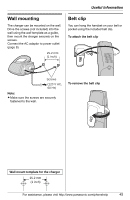Panasonic KX-THA11 Telephone Equipments - Page 45
WALL MOUNTING, BELT CLIP, Useful Information
 |
UPC - 037988476282
View all Panasonic KX-THA11 manuals
Add to My Manuals
Save this manual to your list of manuals |
Page 45 highlights
Useful Information Wall mounting The charger can be mounted on the wall. Drive the screws (not included) into the wall using the wall template as a guide, then mount the charger securely on the screws. Connect the AC adaptor to power outlet (page 9). 25.2 mm (1 inch) Belt clip You can hang the handset on your belt or pocket using the included belt clip. To attach the belt clip Screws (120 V AC, 60 Hz) Note: L Make sure the screws are securely fastened to the wall. To remove the belt clip Wall mount template for the charger 25.2 mm (1 inch) For assistance, please visit http://www.panasonic.com/phonehelp 45
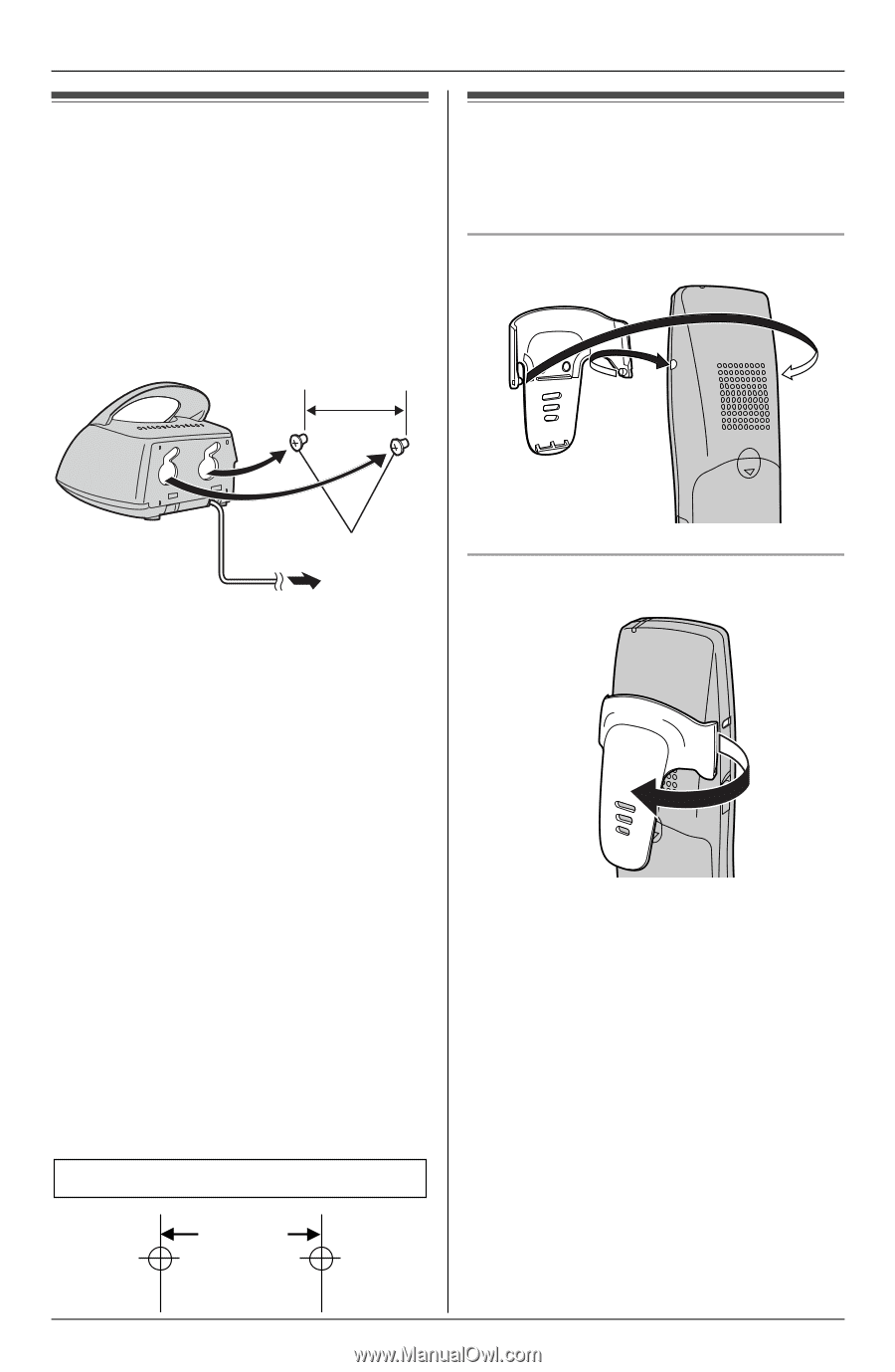
Useful Information
For assistance, please visit http://www.panasonic.com/phonehelp
45
Wall mounting
The charger can be mounted on the wall.
Drive the screws (not included) into the
wall using the wall template as a guide,
then mount the charger securely on the
screws.
Connect the AC adaptor to power outlet
(page 9).
Note:
L
Make sure the screws are securely
fastened to the wall.
Belt clip
You can hang the handset on your belt or
pocket using the included belt clip.
To attach the belt clip
To remove the belt clip
(120 V AC,
60 Hz)
Screws
25.2 mm
(1 inch)
Wall mount template for the charger
25.2 mm
(1 inch)