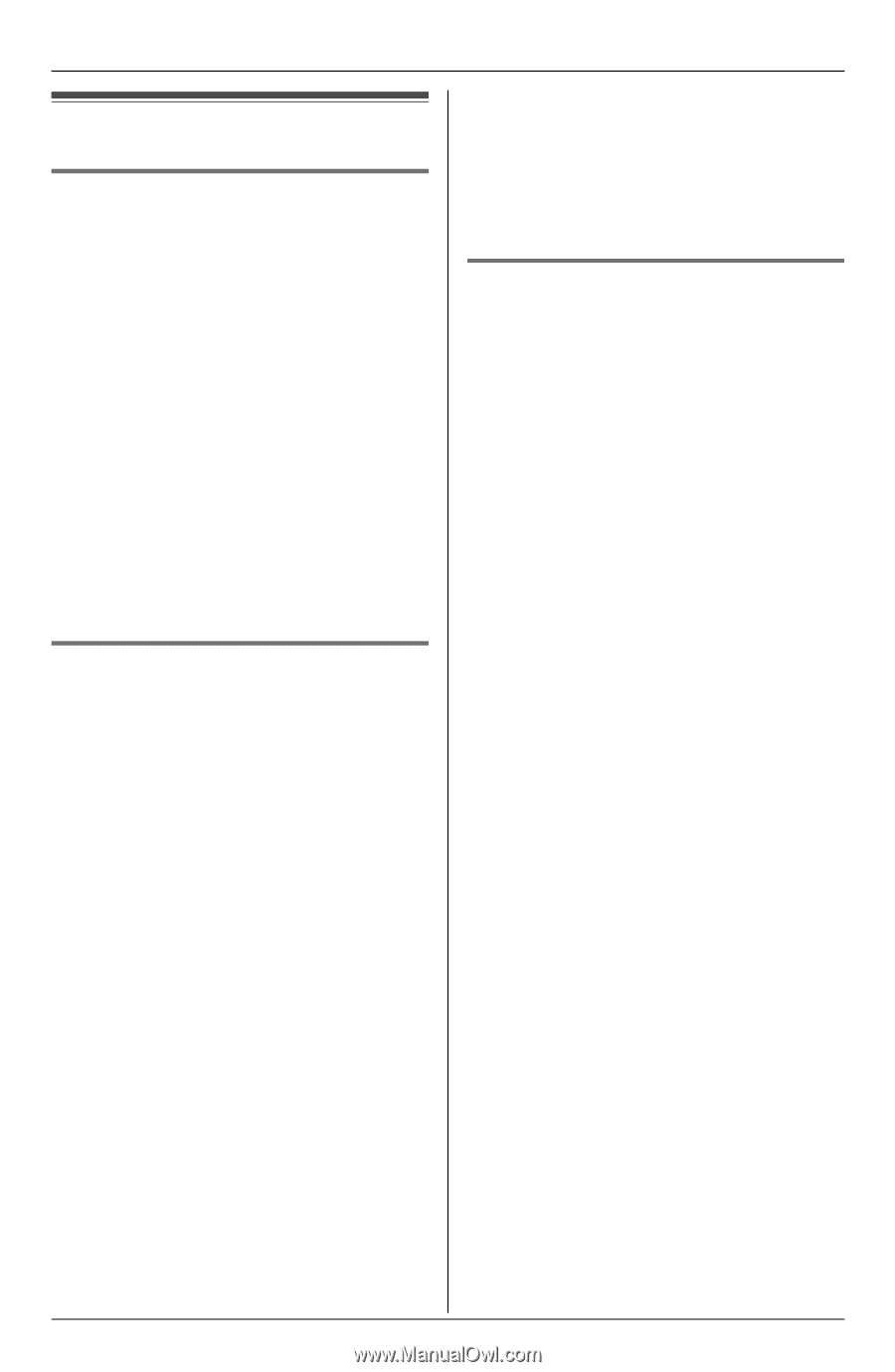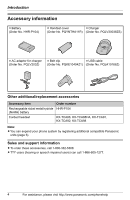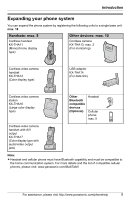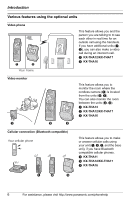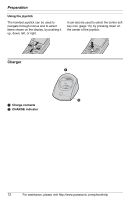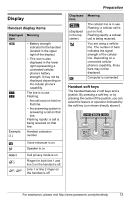Panasonic KX-THA11 Telephone Equipments - Page 8
FOR BEST PERFORMANCE, Location/noise, Environment, Routine care - cordless phones
 |
UPC - 037988476282
View all Panasonic KX-THA11 manuals
Add to My Manuals
Save this manual to your list of manuals |
Page 8 highlights
Introduction For best performance Location/noise This unit communicates using radio waves. For maximum distance and noise-free operation, we recommend the following: L Placing the product away from electrical appliances. L If you use the handset near other electrical appliances (microwave, wireless LAN appliance, etc), noise may be heard. Move away from those appliances and closer to the base unit. L If you use the handset near another cordless phone's base unit, noise may be heard. Move away from the other cordless phone's base unit and closer to your base unit. such as hills, tunnels, underground, near metal objects such as wire fences, etc. L Operating near 2.4 GHz electrical appliances may cause interference. Move away from the electrical appliances. Routine care L Wipe the outer surface of the product with a soft moist cloth. Do not use benzine, thinner, or any abrasive powder. Environment L Keep the product away from electrical noise generating devices, such as fluorescent lamps and motors. L The product should be kept free from excessive smoke, dust, high temperature, and vibration. L The product should not be exposed to direct sunlight. L Do not place heavy objects on top of the product. L When you leave the product unused for a long period of time, unplug the product from the power outlet. L The product should be kept away from heat sources such as heaters, kitchen stoves, etc. It should not be placed in rooms where the temperature is less than 5 °C (41 °F) or greater than 40 °C (104 °F). Damp basements should also be avoided. L The maximum calling distance may be shortened when the product is used in the following places: Near obstacles 8 For assistance, please visit http://www.panasonic.com/phonehelp