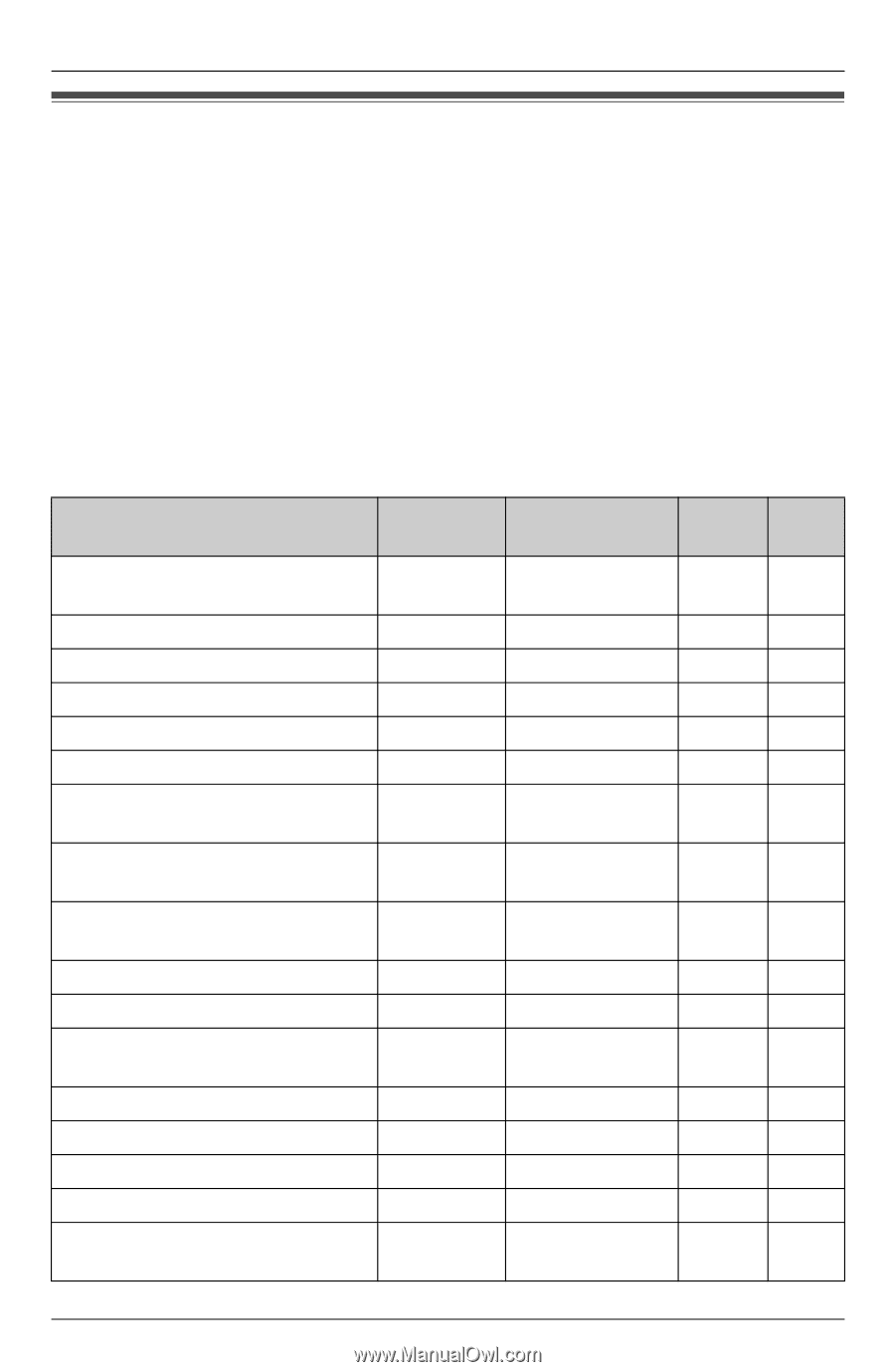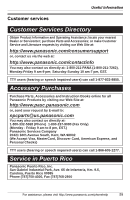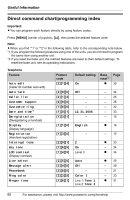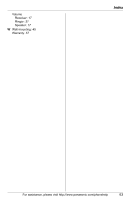Panasonic KX-THA11 Telephone Equipments - Page 60
DIRECT COMMAND CHART/PROGRAMMING INDEX, Important, Telephone, Feature, Default setting, reset
 |
UPC - 037988476282
View all Panasonic KX-THA11 manuals
Add to My Manuals
Save this manual to your list of manuals |
Page 60 highlights
Useful Information Direct command chart/programming index Important: L You can program each feature directly by using feature codes. Press {MENU} (center of joystick), {#}, then press the desired feature code. Note: L When you find "*1" or "*2" in the following table, refer to the corresponding note below. *1 If you program the following features using one of the units, you do not need to program the same item using another unit. *2 If you reset the base unit, the marked features are reset to their default settings. To reset the base unit, see its operating instructions. Telephone Feature Auto edit (Caller ID number auto edit) Auto talk Caller list Customer support Customize ring Date and time*1 Deregistration (Deregistering a handset) Display (Display language) Registration (Handset registration) Interrupt tone Key tone LCD contrast (Display contrast) Line select Message alert Phonebook Ring color Ringer tone Feature code {2}{1}{4} Default setting On Base reset*2 r Page 35 {2}{0}{0} {2}{1}{3} {6}{8}{0} {1}{6}{6} {1}{0}{1} {1}{3}{1} Off - - - 12.31.2006 - - 34 - 25 - 36 - 32 - 33 - 15 {1}{1}{0} English r 16 {1}{3}{0} - - 15 {2}{0}{1} {1}{6}{5} {1}{4}{5} 2 On Level 3 r 33 - 34 r 34 {2}{5}{0} {3}{4}{0} {2}{8}{0} {2}{3}{5} {1}{6}{1} Auto Off - Color 1 Line 1: Tone 1 Line 2: Tone 2 r 35 - 39 - 21 - 33 r 31 60 For assistance, please visit http://www.panasonic.com/phonehelp