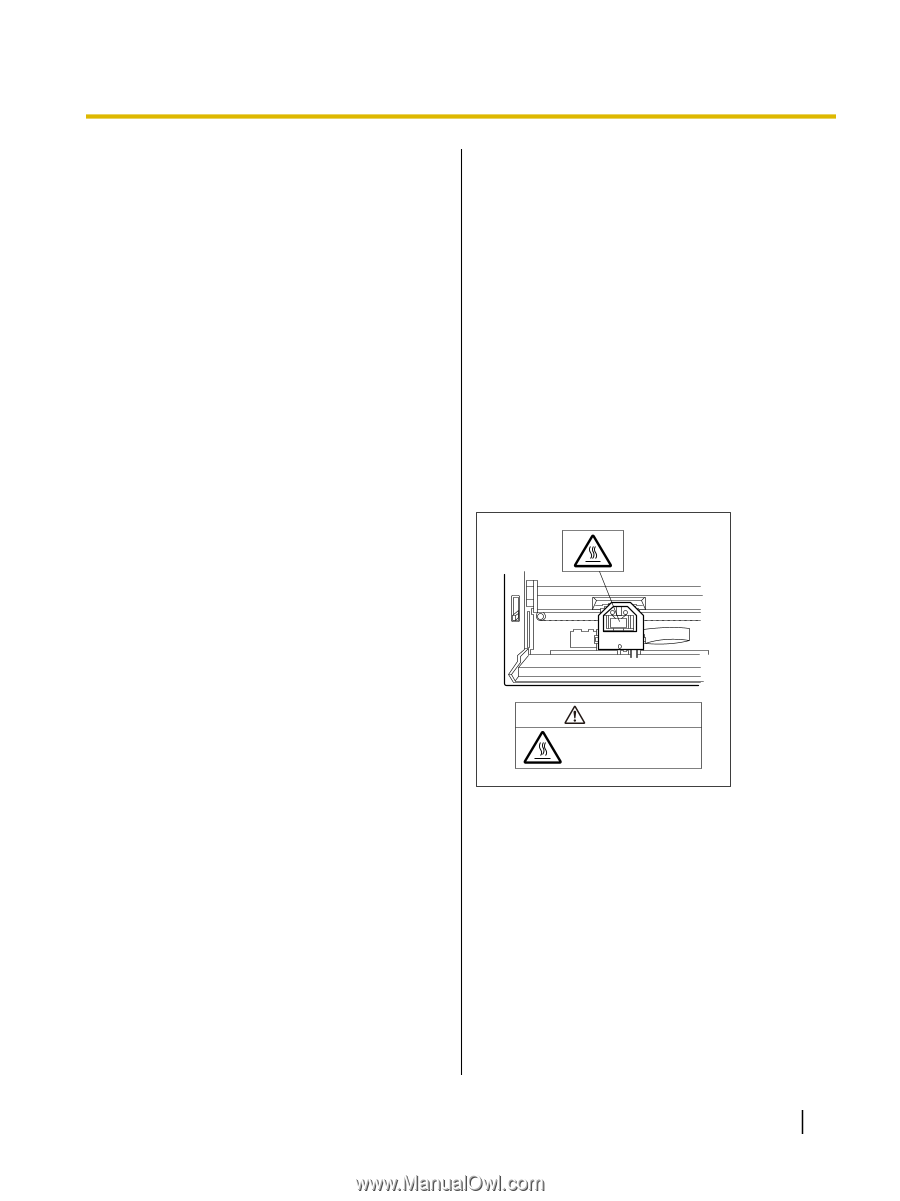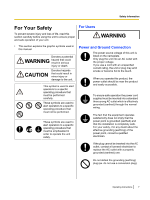Panasonic KXP1121E Operating Instructions - Page 11
Precautions, Installation, Operation, CD-ROM, Ink Ribbon, Others, Caution Labels - printer
 |
View all Panasonic KXP1121E manuals
Add to My Manuals
Save this manual to your list of manuals |
Page 11 highlights
Safety Information Precautions Installation • Do not place the unit in direct sunlight and near hot equipment. • The unit should not be exposed to extremely high or low temperatures [temperature range: 5 °C to 40 °C (41 °F to 104 °F)]. • The unit should not be exposed to extremely high or low humidity (humidity range: 20 % to 80 % RH). • Avoid condensation resulting from rapid changes in temperature. • Do not place the unit in areas with poor ventilation. • Do not place the unit in areas with high concentrations of dust or chemical fumes, solvents, etc. • Do not place books, paper or other items on top of the printer. Ink Ribbon • Do not store the ink ribbon in direct sunlight or in a place with a temperature over 40 °C (104 °F). • For details about the ink ribbon, please refer to the Material Safety Data Sheet (MSDS). Please ask your Panasonic sales company about obtaining the Material Safety Data Sheet. Others • Do not use thinner, benzine, or cleaners containing abrasives or surfactants, for cleaning the outside of printer. • Plug the power cord into an outlet form which you can easily unplug it. Caution Labels Operation • Do not operate the printer without installing paper and a ribbon cassette. • Do not obstruct printhead movement while the printer is operating. • Protect the unit from static electricity. CD-ROM • Do not write or stick paper on the front and/or back of CD-ROM. • Do not touch the data side of the CD-ROM. When handling the CD-ROM, be careful not to leave fingerprints or otherwise damage the CD-ROM. • Do not leave the CD-ROM where it is directly exposed to sunlight or near a heater for extended periods. • Do not throw or bend the CD-ROM. CAUTION The printhead is hot. Do not touch. Operating Instructions 11