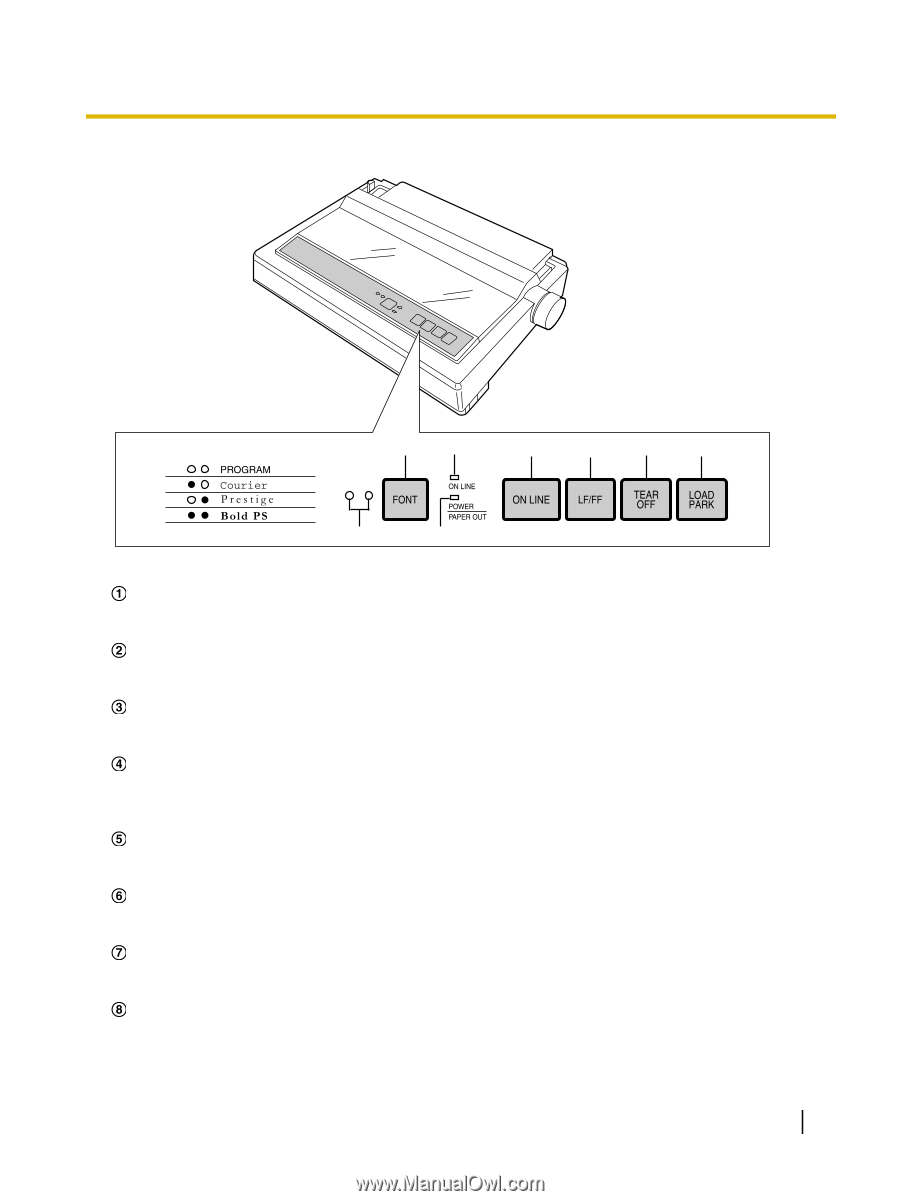Panasonic KXP1121E Operating Instructions - Page 15
Control Panel - install printer
 |
View all Panasonic KXP1121E manuals
Add to My Manuals
Save this manual to your list of manuals |
Page 15 highlights
Control Panel Before You Start AB C D E F G H FONT switch Pressing this switch will select the character fonts. (Page 31) ON LINE indicator This indicator is lit when the printer is in the ON LINE mode, and is out in the OFF LINE mode. ON LINE switch This switch opens and closes the communication line with the computer. LF/FF switch Pressing this switch advances the paper one line at a time. Holding this switch advances the paper to the first print line of the next page. (Page 31) TEAR OFF switch Pressing this switch will advance or reverse the paper for tearing off. (Page 31) LOAD/PARK switch Pressing this switch will load/park the paper. (Page 31) FONT indicators These indicators show the Font being selected. (Page 31) POWER/PAPER OUT indicator This indicator is lit when the power is on and paper is installed. It blinks when no paper is installed. Operating Instructions 15