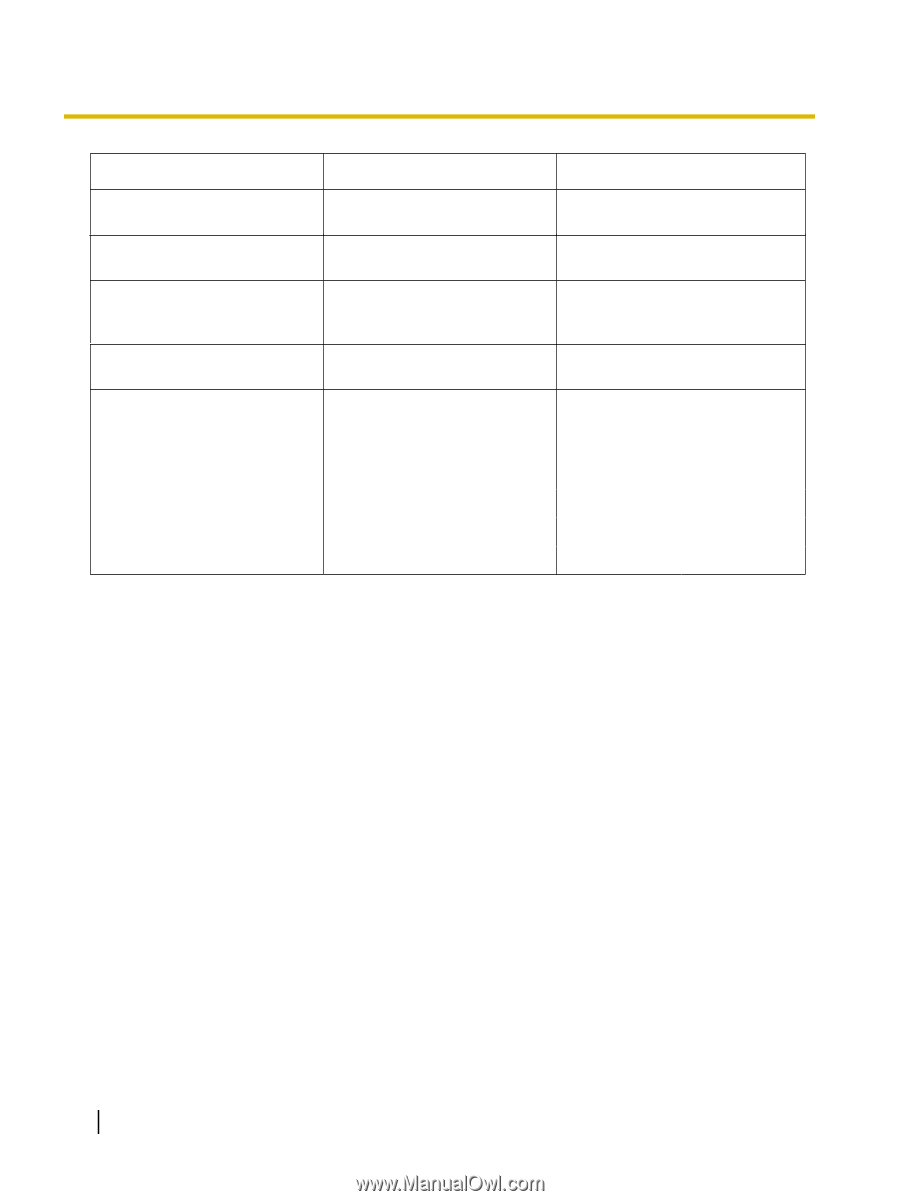Panasonic KXP1121E Operating Instructions - Page 34
Symptom, Possible Cause, Probable Solution, Form size, Input size, Set Auto LF to OFF. - paper size
 |
View all Panasonic KXP1121E manuals
Add to My Manuals
Save this manual to your list of manuals |
Page 34 highlights
Maintenance & Troubleshooting Symptom Printout is double-spaced. Possible Cause Auto LF is ON. Keeps printing on the same line. Both of the FONT LEDs are blinking just after turning on the power. Wrong Character Set prints. When printing on custom fanfold paper, the print position shifts after the second page. Computer is not sending a LF command. There is an electrical malfunction. Wrong Character Set is selected. The created custom paper size (paper length) setting is incorrect. Probable Solution Set Auto LF to OFF. (Page 27) Set Auto LF to ON. (Page 27) Consult your dealer. Set the Character Set as required. (Page 25) When creating a custom size, select "English" for Units and input the size in inches. Round the value to 2 decimal places, as in the examples below: Form size Input size 8 1/2 inch 8.50 inch 11 1/3 inch 11.34 inch 34 Operating Instructions