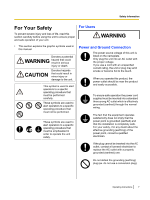Table of Contents
Safety Information
....................................................................................
7
For Your Safety
.................................................................................................................
7
Safety Information (For United Kingdom only)
............................................................
10
Precautions
......................................................................................................................
11
Before You Start
.....................................................................................
12
Unpacking
........................................................................................................................
12
Removing the Protective Paper
......................................................................................
12
Installing the Platen Knob
...............................................................................................
12
Parts of the Printer
..........................................................................................................
13
Setup
.......................................................................................................
16
Installing the Software
....................................................................................................
16
System Requirements
....................................................................................................
16
Software Installation
.......................................................................................................
16
Connecting to a Computer
.............................................................................................
17
Power Supply
.................................................................................................................
17
Installing the Ribbon Cassette
.......................................................................................
18
Mounting the Ribbon Cassette
.......................................................................................
18
Removing the Ribbon Cassette
......................................................................................
20
Handling Paper
................................................................................................................
20
Fanfold Paper (Tractor Push Mode)
...............................................................................
20
Single Sheets and Envelopes (Friction Mode)
...............................................................
23
Self Test
...........................................................................................................................
24
Using the Software
.................................................................................
25
Control Panel Software Program
...................................................................................
25
Viewing the Command Reference Manual
....................................................................
26
Uninstalling the Software
...............................................................................................
26
Using the Control Panel
........................................................................
27
Using the Control Panel
.................................................................................................
27
Selecting a Character Font
.............................................................................................
31
Feeding Paper
.................................................................................................................
31
Line Feed/Form Feed (LF/FF Switch)
............................................................................
31
Tear Off (TEAR OFF Switch)
.........................................................................................
31
Paper Parking (LOAD/PARK Switch)
.............................................................................
31
Maintenance & Troubleshooting
..........................................................
32
Periodic Maintenance
.....................................................................................................
32
Troubleshooting
..............................................................................................................
33
Appendix
.................................................................................................
35
Printer Specifications
.....................................................................................................
35
Paper Specifications
.......................................................................................................
37
Fanfold Paper
.................................................................................................................
37
Single Sheets
.................................................................................................................
37
Envelopes
.......................................................................................................................
37
Operating Instructions
5
Table of Contents