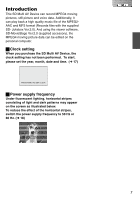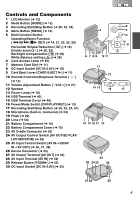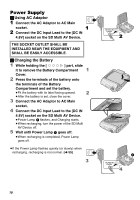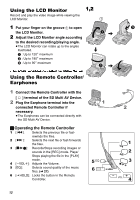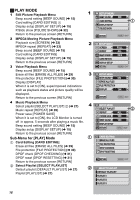Panasonic SV-AV30 Sd Multi Media Termi - Page 12
USING THE LCD MONITOR, USING THE REMOTE CONTROLLER/EARPHONES, Operating the Remote Controller
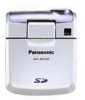 |
UPC - 820799004733
View all Panasonic SV-AV30 manuals
Add to My Manuals
Save this manual to your list of manuals |
Page 12 highlights
Using the LCD Monitor 1,2 Record and play the video image while viewing the LCD Monitor. 1 1 Put your finger on the groove 1 to open ! the LCD Monitor. 2 Adjust the LCD Monitor angle according to the desired recording/playing angle. ≥The LCD Monitor can rotate up to the angles illustrated. 1 : Up to 120° maximum 2 : Up to 180° maximum 3 : Up to 90° maximum Using the Remote Controller/ Earphones 1 Connect the Remote Controller with the [ ] terminal of the SD Multi AV Device. 2 Plug the Earphone terminal into the connected Remote Controller if necessary. ≥The Earphones can be connected directly with the SD Multi AV Device. ª Operating the Remote Controller 1 [:]: Selects the previous file or fast- rewinds the files. 2 [9]: Selects the next file or fast-forwards the files. 3 [_/1µ]: Records/Stops recording images or sounds in the [REC] mode. Plays/ Stops playing the file in the [PLAY] mode. 4 [sVOLr]: Adjusts the Volume. 5 [EQ]: Selects sound quality of the music files. (l 27) 6 [ HOLD]: Locks the button in the Remote Controller. 1 HOLD EQ 2 HOLD EQ EQ HOLD VOL 12