Panasonic SV-AV30 Sd Multi Media Termi - Page 24
Recording Voice (voice Recording Function
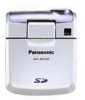 |
UPC - 820799004733
View all Panasonic SV-AV30 manuals
Add to My Manuals
Save this manual to your list of manuals |
Page 24 highlights
Recording Voice (Voice Recording Function) You can record voice data on the Memory Card. 1 Set the Power/Mode Switch to [REC] and 1 set the operation mode to [VOICE]. 2 Press the Recording Start/Stop Button. ≥Recording starts. 3 Speak into the built-in microphone 1 of this SD Multi AV Device. ≥While recording voice, press the Recording Start/Stop Button to stop recording. 2 ≥The LCD Monitor will shut off approx. 5 seconds after starting to record. This is not a malfunction but a normal sequence in recording. When voice 3 recording stops, the LCD Monitor turns on again. ≥The recorded file is automatically locked (to prevent accidental erasure). ≥If the [1 SET] Button is pressed while recording, the LCD Monitor turns on and will turn off again in approx. 5 seconds. ≥If the sound is recorded again after stopping recording, it will be saved as another file. OFF PLAY REC MODE VOICE 1 24















