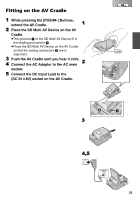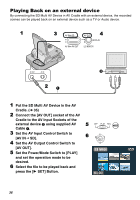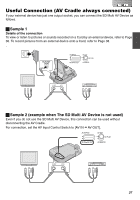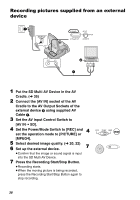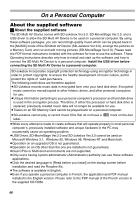Panasonic SV-AV30 Sd Multi Media Termi - Page 35
USING THE AV CRADLE, Place the SD Multi AV Device on the AV
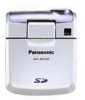 |
UPC - 820799004733
View all Panasonic SV-AV30 manuals
Add to My Manuals
Save this manual to your list of manuals |
Page 35 highlights
Fitting on the AV Cradle 1 While pressing the [PUSH1] Buttons, extend the AV Cradle. 1 2 Place the SD Multi AV Device on the AV Cradle. ≥The grooves 1 of the SD Multi AV Device fit in the leading protrusions 2. ≥Place the SD Multi AV Device on the AV Cradle so that the mating connectors 3 are in alignment. 3 4 Push the AV Cradle until you hear it click. Connect the AC Adaptor to the AC main 2 socket. 5 Connect the DC Input Lead to the [DC IN 4.8V] socket on the AV Cradle. 1 ! 3 4,5 DC IN 4.8V 35

35
Fitting on the AV Cradle
1
While pressing the [PUSH
1
] Buttons,
extend the AV Cradle.
2
Place the SD Multi AV Device on the AV
Cradle.
≥
The grooves
1
of the SD Multi AV Device fit in
the leading protrusions
2
.
≥
Place the SD Multi AV Device on the AV Cradle
so that the mating connectors
3
are in
alignment.
3
Push the AV Cradle until you hear it click.
4
Connect the AC Adaptor to the AC main
socket.
5
Connect the DC Input Lead to the
[DC IN 4.8V] socket on the AV Cradle.
DC IN 4.8V
1
1
2
3
4,5