Panasonic SV-AV30 Sd Multi Media Termi - Page 27
ADJUSTING THE VOLUME, Selecting a Playlist, Selecting a desired Sound Quality - jukebox
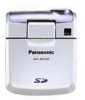 |
UPC - 820799004733
View all Panasonic SV-AV30 manuals
Add to My Manuals
Save this manual to your list of manuals |
Page 27 highlights
ª Selecting a Playlist 1 Playlists set using the SD-Jukebox Ver.3.0 can be played back. Select a desired playlist in [SELECT PLAYLIST] of the menu. 1 ª Selecting a desired Sound Quality Music quality can be selected with the supplied Remote Controller. (Use earphones, or the audio cannot be heard.) Press the [EQ] button on the Remote Controller. ≥Every time the [EQ] Button is pressed, the Sound quality changes as followed. No displayl[S-XBS]l[TRAIN]lNo display No display: [S-XBS]: [TRAIN]: Normal tone Punchy super bass sound Sound friendly to the ears with sound leakage protection SELECT PLAYLIST DEFAULT PLAYLIST PLAYLIST -1 PLAYLIST -2 PLAYLIST -3 EQ HOLD EQ Adjusting the Volume 1 Adjusts the playback audio level for moving picture files, music files, and voice files. 1 Press [s] or [r] of the [VOL] Button. ≥The [VOLUME] indication appears. 2 2 ≥If the volume buttons are left unoperated for 2 seconds, the [VOLUME] indication will automatically disappear. VOLUME - VOL + 27















