Panasonic SV-AV30 Sd Multi Media Termi - Page 22
RECORDING MOVING PICTURES (MPEG4), To Double the Image Size
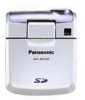 |
UPC - 820799004733
View all Panasonic SV-AV30 manuals
Add to My Manuals
Save this manual to your list of manuals |
Page 22 highlights
Recording Moving Pictures (MPEG4) You can record moving pictures on the Memory Card. 1 Set the Power/Mode Switch to [REC] and 1 set the operation mode to [MPEG4]. 2 Press the [MENU] Button. 3 Set the [MPEG4 MODE] to desired picture quality. ≥Select one of [SUPER FINE], [FINE], [NORMAL], or [ECONOMY]. 2 ≥Press the [MENU] Button after completing the setting. 4 Press the Recording Start/Stop Button. 3 ≥Recording starts. ≥While recording the moving picture, press the Recording Start/Stop Button to stop recording. ª To Double the Image Size Press [2k] for approx. 1 second 1. ≥Press [2k] again to turn back to the normal size. OFF PLAY REC MODE MENU SETUP MENU MPEG4 MODE SUPER FINE BEEP SOUND ON AUTO RECORDING SETUP INITIAL SETUP DISPLAY SETUP RETURN MENU EXIT 4 1 2 22















