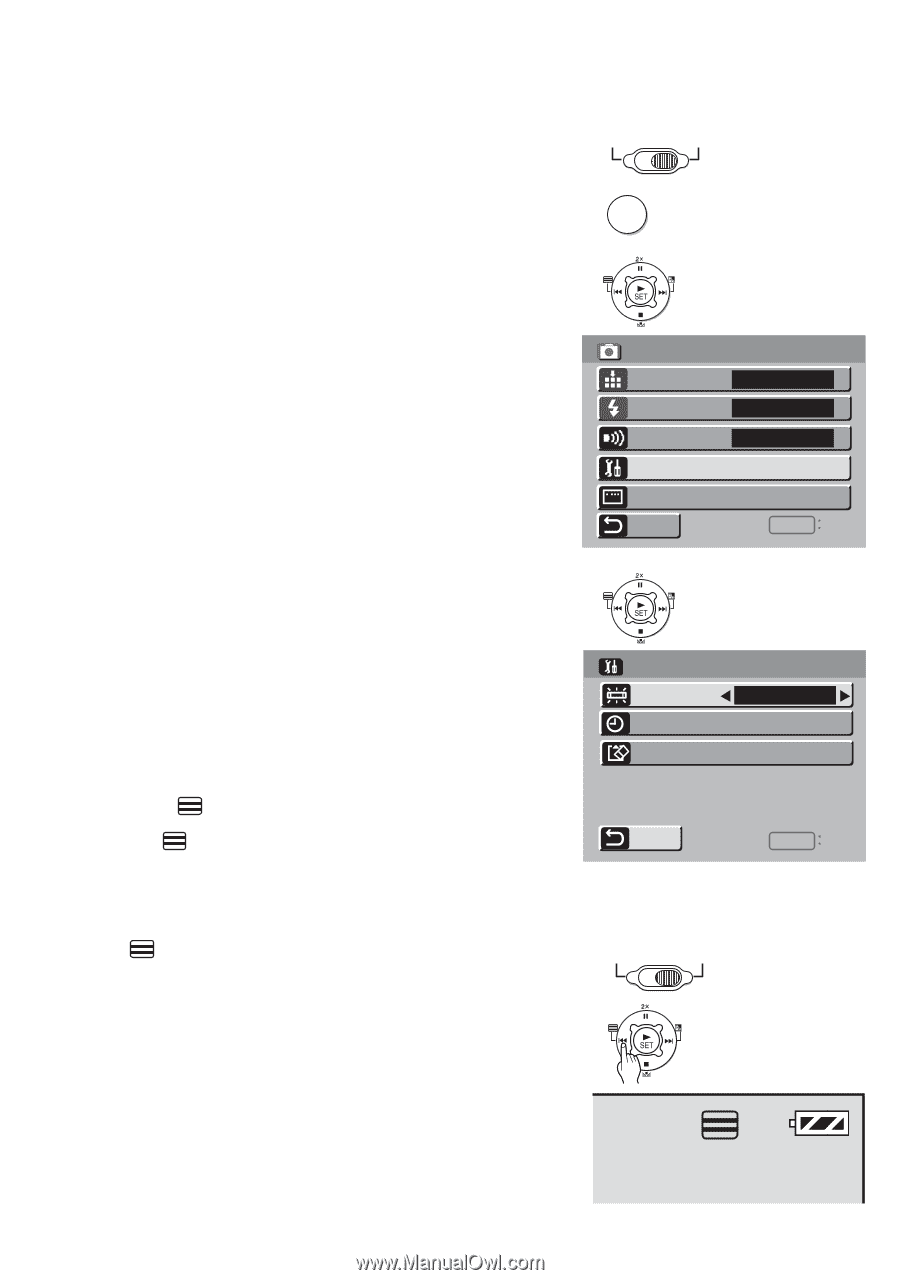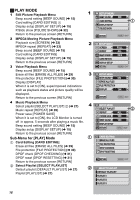Panasonic SV-AV30 Sd Multi Media Termi - Page 18
Setting The Power Supply Frequency, Frequency
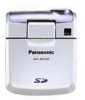 |
UPC - 820799004733
View all Panasonic SV-AV30 manuals
Add to My Manuals
Save this manual to your list of manuals |
Page 18 highlights
Setting the Power Supply Frequency 1 Set the power supply frequency before using the SD Multi AV Device. The power supply frequency is different depending on the country or region. Adjustment of the frequency will help reduce the 2 appearance of horizontal stripes consisting of light and dark patterns under fluorescent lighting. 3 1 Set the Power/Mode Switch to [REC]. (l 13) 2 Press the [MENU] Button. 3 Select [INITIAL SETUP] and press the [1 SET] Button. 4 Set [AC MAINS] to [50Hz] or [60Hz]. ª To Reduce the Appearance of Horizontal Stripes Consisting of Light and Dark Patterns 4 If adjustment of the frequency does not have much effect on reducing horizontal stripes, operate the SD Multi AV Device as follows. (for MPEG4 mode and PICTURE mode) 1 Set the Power/Mode Switch to [REC]. (l 13) 2 Press [ ] for approx. 1 second. ≥The [ ] Indication appears when the horizontal stripes reduction function is activated. OFF PLAY REC MENU SETUP MENU QUALITY FLASH BEEP SOUND INITIAL SETUP DISPLAY SETUP RETURN FINE OFF OFF MENU EXIT INITIAL SETUP AC MAINS 60Hz CLOCK SET CARD FORMAT RETURN MENU EXIT To Release this mode Press [ ] again. ≥Turning the power off will release this mode. 1 OFF PLAY REC 2 18