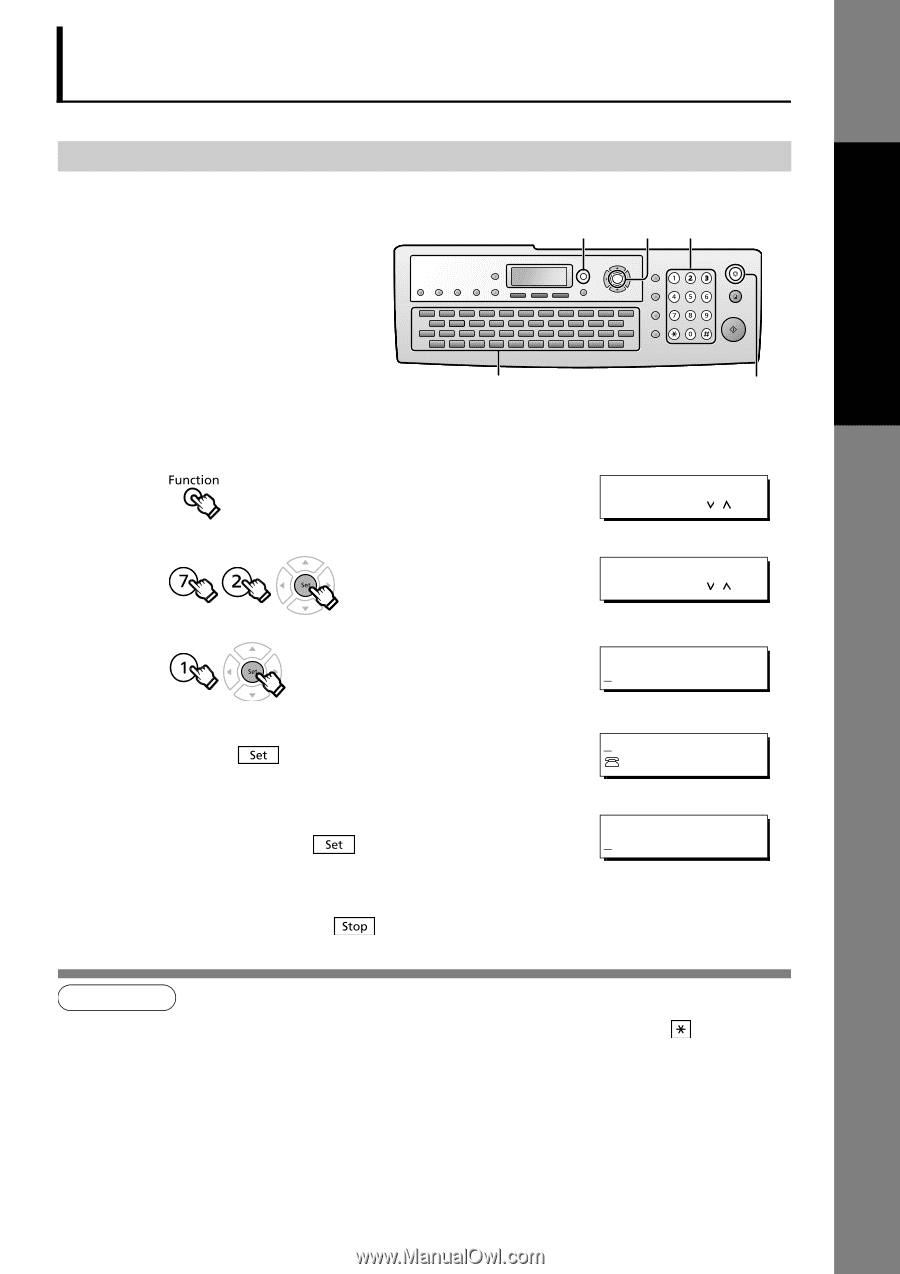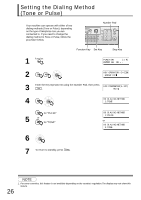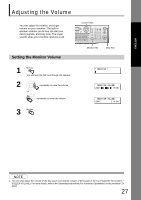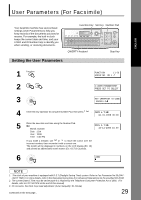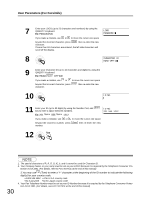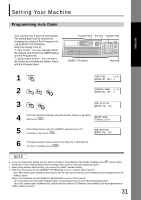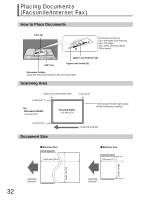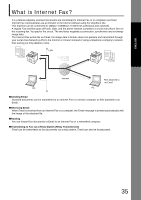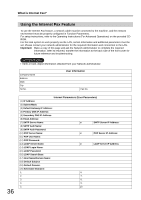Panasonic UF 8200 Facsimile - Page 31
Setting Your Machine, Programming Auto Dialer - fax manual
 |
UPC - 000037529468
View all Panasonic UF 8200 manuals
Add to My Manuals
Save this manual to your list of manuals |
Page 31 highlights
ENGLISH Setting Your Machine Programming Auto Dialer ENGLISH Your machine has 2 types of Auto Dialers. The default dialer can be selected by changing the setting of Fax Parameter No. 119 (QWERTY KEYBOARD). When the setting is set to: "1: One-Touch" : You can manually select the desired One-Touch Key, ABBR Dialing and the Program Key "2: Quick Name Search" : You can select the station by searching the Station Name, and the Program Name 123 1 2 Function Key Set Key Number Pad QWERTY Keybord Stop Key FUNCTION (1-9) ENTER NO. OR ADDRESS BOOK (1-3) ENTER NO. OR 3 ADD STATION ENTER TEL. NO. 4 Enter the Telephone Number using the Number Pad(up to 36 digits), then press . ENTER NAME 3961111234 5 Enter Station Name using the QWERTY keyboard (up to 15 characters), then press . ADD STATION ENTER TEL. NO. 6 To program another station, repeat from Step 4 to 5. (See Note 3) To return to standby, press . NOTE 1. If you are using Pulse dialing and you wish to change to Tone dialing in the middle of dialing. press (Tone) (represented by a"/").The dialing method will be changed from pulse to Tone after dialing the digit "/" . 2. When using Address Book Dialing, you cannot use ABBR. Number Dialing. 3. When Fax Parameter No.119 (QWERTY KEYBOARD) is set to: "2:Quick Name Search": Up to 580 stations (plus additional 420 stations with the optional SD Memory Card installed) can be programmed in the Address Book. When Fax Parameter No.119 (QWERTY KEYBOARD) is set to:"1:One-Touch": Up to 80 stations (including the Program Keys) can be programmed as One-Touch Dialing Numbers. Up to 500 stations (plus additional 420 stations with the optional SD Memory Card installed) can be programmed as ABBR. Dialing Numbers. 31