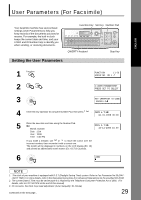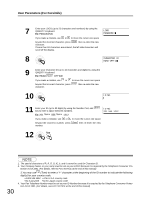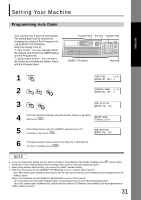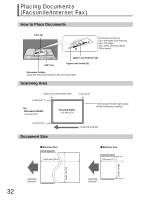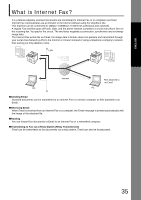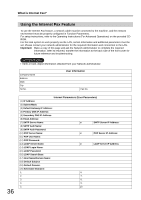Panasonic UF 8200 Facsimile - Page 33
Sending Documents, Manual Number Dialing - store
 |
UPC - 000037529468
View all Panasonic UF 8200 manuals
Add to My Manuals
Save this manual to your list of manuals |
Page 33 highlights
ENGLISH ENGLISH Sending Documents Manual Number Dialing Documents can be transmitted by dialing the Telephone Number manually. Number Pad Start Key 1 Set document(s) face up. ENTER STATION(S) THEN PRESS START 00% 2 Enter the Telephone Number using the Number Pad (up to 36 digits). You can also designate more than one destination. Ex: 5551234 TEL. NO. 5551234 3 * STORE * NO.002 PAGES=001 05% The document(s) is stored into memory with a file number. Then starts dialing the telephone number immediately after storing the first page. (See Note 1) The remaining page(s) continue to store into memory. * DIALING * 5551234 NO.002 1 NOTE 1. You can use Quick Name Search Dialing, One-Touch / ABBR. Dialing and Directory Search Dialing. For more details, refer to the Operating Instructions (For Advanced Operations) on the provided CD-ROM. 33