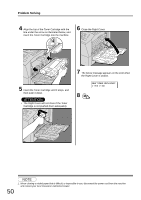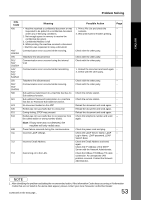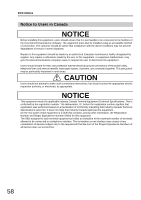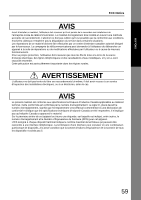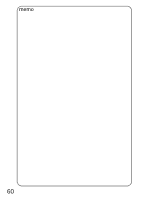Panasonic UF 8200 Facsimile - Page 55
Fax Driver / Panafax Desktop or the, Install Optional Memory SD Memory
 |
UPC - 000037529468
View all Panasonic UF 8200 manuals
Add to My Manuals
Save this manual to your list of manuals |
Page 55 highlights
ENGLISH Problem Solving Info. Code 800/ 814/ 816/825 826 850 Meaning Machine was requested to relay a document or Confidential Communication but has no capability. Received Sub-address is not registered in the Auto Dialer (One-Touch/ABBR. Dialing). Department Code does not match. Relay Transmission Request was rejected. 870 Memory overflow occurred while storing documents into memory for transmission. 871 1 Overflow occurred in the management area for the file. Possible Action Check with the other party. Page -- Check the Auto Dialer. -- Check the remote station. Confirm the Dept. code registered in the -Fax Driver / Panafax Desktop or the machine. 1. Transmit documents without storing -into memory. 2. Install Optional Memory (SD Memory Card) Wait until the machine finishes printing -or sending the documents. NOTE 1. After identifying the problem and taking the recommended action, if the Information Codes keep occurring or if Information Codes that are not listed in the above table appear, please contact your local Panasonic Authorized Dealer. 55