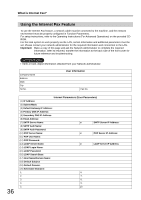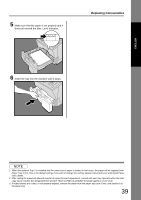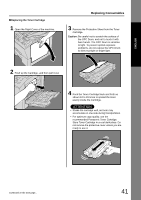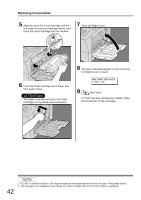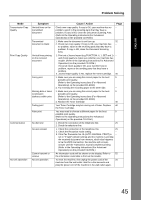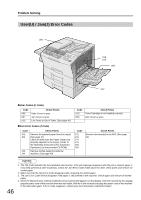Panasonic UF 8200 Facsimile - Page 41
Replacing the Toner Cartridge, Caution, Remove the Protective Sheet from the Toner
 |
UPC - 000037529468
View all Panasonic UF 8200 manuals
Add to My Manuals
Save this manual to your list of manuals |
Page 41 highlights
ENGLISH „ Replacing the Toner Cartridge 1 Open the Right Cover of the machine. Replacing Consumables 3 Remove the Protective Sheet from the Toner Cartridge. Caution: Be careful not to scratch the surface of the OPC Drum, and not to touch it with bare hands. The OPC Drum is sensitive to light. To prevent optical exposure problems, do not expose the OPC Drum to direct sunlight or bright light. 2 Push up the Cartridge, and then pull it out. 4 Rock the Toner Cartridge back and forth as shown 10 to 15 times to spread the toner evenly inside the Cartridge. ATTENTION • Shake the cartridge well, as toner may accumulate on one side during transportation. • For optimum copy quality, use the recommended Panasonic Toner Cartridge. Store Toner Cartridge in a cool dark place. Do not remove the protective cover unless you are ready to use it. Continued on the next page... 41