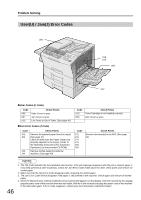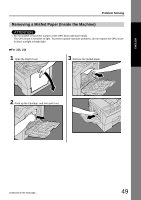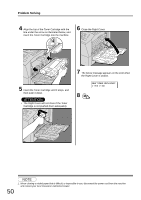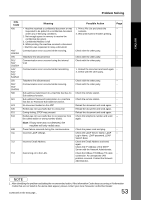Panasonic UF 8200 Facsimile - Page 51
Removing a Misfed Paper (ADF), For J71, J72, J74, J75, J92, J93
 |
UPC - 000037529468
View all Panasonic UF 8200 manuals
Add to My Manuals
Save this manual to your list of manuals |
Page 51 highlights
ENGLISH Problem Solving Removing a Misfed Document (ADF) „For J71, J72, J74, J75, J92, J93 1 1 Open the ADF Cover. 3 Close the ADF Cover. 2 Remove misfed document. Remove misfed document in the Sub Document Tray as illustrated below. NOTE 1. When clearing a misfed document that is difficult, or impossible to see, disconnect the power cord from the machine and contact your local Panasonic Authorized Dealer. 51

51
Problem Solving
ENGLISH
±
For J71, J72, J74, J75, J92, J93
1
Removing a Misfed Document (ADF)
1
Open the ADF Cover.
2
Remove misfed document.
Remove misfed document in the Sub
Document Tray as illustrated below.
3
Close the ADF Cover.
NOTE
1.
When clearing a misfed document that is difficult, or impossible to see, disconnect the power cord from the machine
and contact your local Panasonic Authorized Dealer.