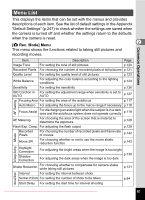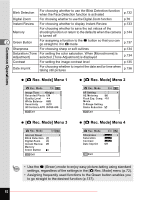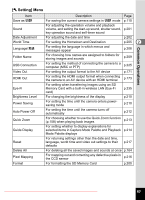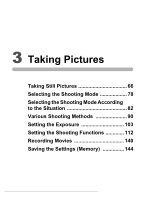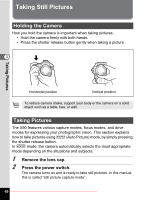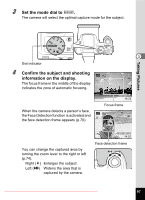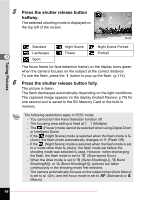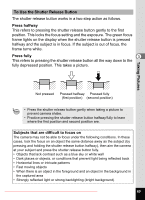Pentax 16561 Operation Manual - Page 68
Taking Still Pictures, Holding the Camera
 |
View all Pentax 16561 manuals
Add to My Manuals
Save this manual to your list of manuals |
Page 68 highlights
Taking Still Pictures Holding the Camera How you hold the camera is important when taking pictures. • Hold the camera firmly with both hands. • Press the shutter release button gently when taking a picture. 3 Taking Pictures Horizontal position Vertical position To reduce camera shake, support your body or the camera on a solid object such as a table, tree, or wall. Taking Pictures The X90 features various capture modes, focus modes, and drive modes for expressing your photographic vision. This section explains how to take pictures using I (Auto Picture) mode, by simply pressing the shutter release button. In I mode, the camera automatically selects the most appropriate mode depending on the situations and subjects. 1 Remove the lens cap. 2 Press the power switch. The camera turns on and is ready to take still pictures. In this manual, this is called "still picture capture mode". D66ownloaded From camera-usermanual.com Pentax Manuals