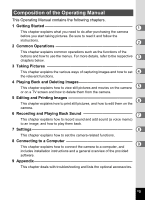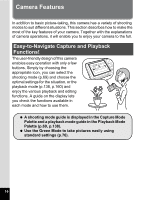11
Recording and Playing Back Sound
181
Recording Sound (Voice Recording)
..............................................
182
Setting the Voice Recording Function
..........................................
182
Recording Sound
..........................................................................
183
Playing Back Sound
.....................................................................
184
Adding a Voice Memo to Images
.....................................................
186
Recording a Voice Memo
.............................................................
186
Playing Back a Voice Memo
.........................................................
187
Settings
189
Camera Settings
................................................................................
190
Formatting the Memory
................................................................
190
Changing the Sound Settings
.......................................................
191
Changing the Date and Time
........................................................
192
Setting the World Time
.................................................................
195
Setting the Text Size on the Menu
...............................................
197
Changing the Display Language
..................................................
198
Changing the Naming System of the Folder
.................................
199
Changing the Video Output Format
..............................................
200
Setting Eye-Fi Communication
.....................................................
201
Adjusting the Brightness of the Display
........................................
202
Using the Power Saving Function
................................................
203
Setting the Auto Power Off Function
............................................
204
Changing the Start-up Screen
......................................................
205
Correcting Defective Pixels in the CCD Sensor
(Pixel Mapping)
......................................................................
206
Resetting to Default Settings (Reset)
...........................................
207
Connecting to a Computer
209
Setting Up Your Computer
...............................................................
210
Provided Software
........................................................................
210
System Requirements
..................................................................
210
Installing the Software
..................................................................
212
Setting the USB Connection Mode
...............................................
215
Connecting to Your Computer
.........................................................
217
Connecting the Camera and Your Computer
...............................
217
Transferring Images
.....................................................................
218
Disconnecting the Camera from Your Computer
..........................
221
Starting “MediaImpression”
..........................................................
222
Details on How to Use “MediaImpression”
...................................
223
Transferring Images Using an Eye-Fi Card
....................................
224