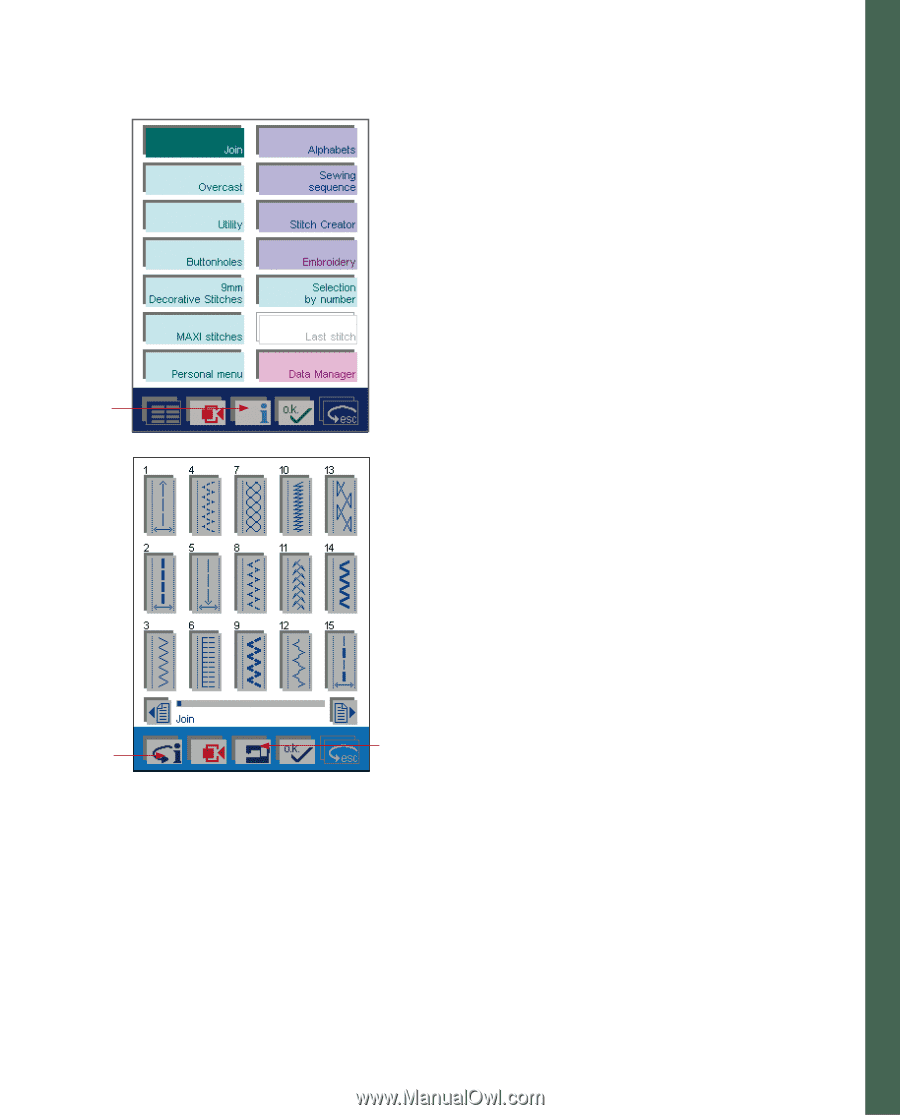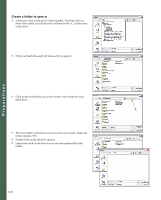Pfaff creative 2170 Owner's Manual - Page 35
General notes on how the Pfaff creative 2170, works - sewing and embroidery machine
 |
View all Pfaff creative 2170 manuals
Add to My Manuals
Save this manual to your list of manuals |
Page 35 highlights
General notes on how the Pfaff creative 2170 works In your sewing machine there are two tools to help you while you are sewing; the creative Assistant and the Machine Assistant. Creative Assistant In your Pfaff creative 2170 there is a creative Assistant function (A) that gives you information on how to use the machine. If you press the creative Assistant while you are on the Main menu you will get general information about the machine. If you touch the icon within a stitch, the direct help function is launched. It provides you with information about what foot to use etc. Machine Assistant When you are in the creative Assistant you can reach the Machine A Assistant function by pressing the Machine Assistant icon (B). The Machine Assistant gives you information on how to use the machine. You can choose from two menus; Sewing and Embroidery. You can among other things, find instructions on how to thread the needle, wind a bobbin, change the presser foot, change the light bulb, and fit the embroidery hoop to the machine. When closing the creative Assistant press the (C) icon. The toolbar will change color and the buttons will change to the normal toolbar. C B Preparations 2:17