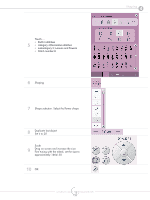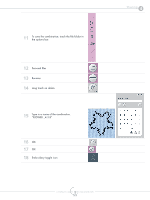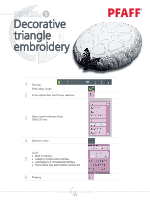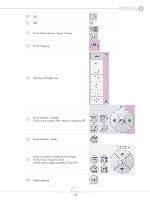Pfaff creative vision 5.0 Technique Book - Page 129
To save the combination; touch the file folder
 |
View all Pfaff creative vision 5.0 manuals
Add to My Manuals
Save this manual to your list of manuals |
Page 129 highlights
7 Shape selection. Scroll down to select the triangle shape. 8 Duplicate last object Set it to 21 Scale Drag on screen and decrease the size. Open 9 the key lock and fine tuning the size using the wheel, set the size to approximately 113x98 10 Select control points 11 Outer control points 12 Use the slider, set the attraction to 53% 13 OK 14 To save the combination; touch the file folder in the options bar. 15 Personal files 16 Rename 17 Long touch on delete. 18 Type in a name of the combination. "TRIANGLE _4.5.29" 19 OK 20 OK creative vision Techniques Book 129 5 Shaping and Stitch Building

creative vision Techniques Book
129
Shaping and
Stitch Building
5
7
Shape selection. Scroll down to select the
triangle shape.
8
Duplicate last object
Set it to 21
9
Scale
Drag on screen and decrease the size. Open
the key lock and fine tuning the size using the
wheel, set the size to approximately 113x98
10
Select control points
11
Outer control points
12
Use the slider, set the attraction to 53%
13
OK
14
To save the combination; touch the file folder in
the options bar.
15
Personal files
16
Rename
17
Long touch on delete.
18
Type in a name of the combination.
“TRIANGLE _4.5.29”
19
OK
20
OK