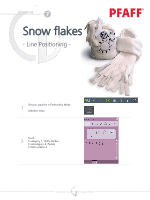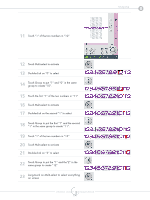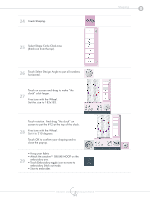Pfaff creative vision 5.0 Technique Book - Page 148
Square Hoop
 |
View all Pfaff creative vision 5.0 manuals
Add to My Manuals
Save this manual to your list of manuals |
Page 148 highlights
Shaping 7 PFAFF® and CREATIVE VISION™ are exclusive trademarks of VSM Group AB. ©2009 VSM Group AB. All rights reserved. 32 Move the design to the top of the hoop. 33 Touch Shaping. 34 Touch Select Line positioning. 35 Touch the third icon from the left to make the designs hanging on the shape line. Keep the size the same as before. 36 Touch OK to confirm your new shape and to close the full screen pop-up. 35 Move the design and place it somewhere in the upper left hand corner of the hoop. 36 • Hoop your fabric • Attach the creativeTM 120 SQUARE HOOP on the embroidery arm. • Touch Embroidery toggle icon to move to embroidery Stitch out mode. • Start to embroider. creative vision™ Techniques Book 148
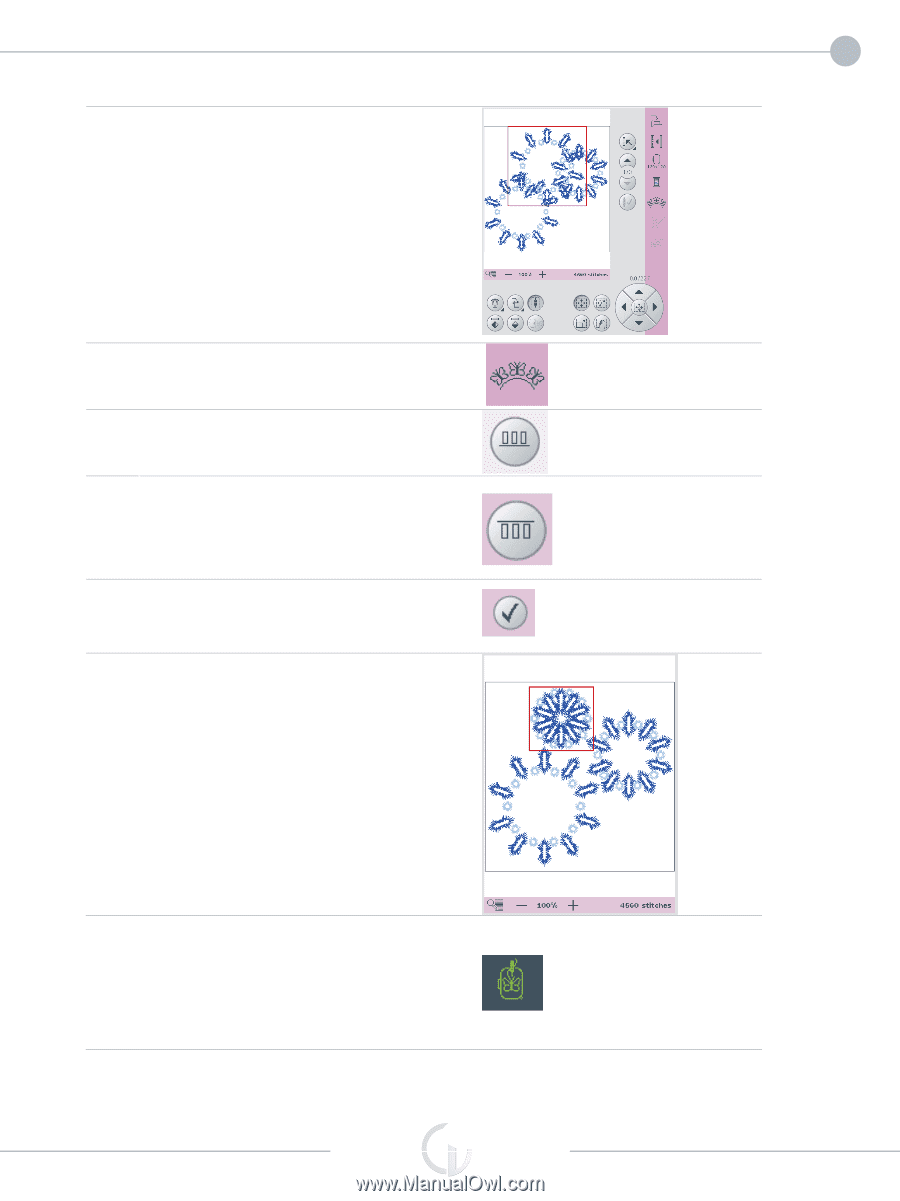
creative vision
™
Techniques Book
148
Shaping
7
32
Move the design to the top of the hoop.
33
Touch Shaping.
34
Touch Select Line positioning.
35
Touch the third icon from the left to make the
designs hanging on the shape line.
36
Keep the size the same as before.
Touch OK to confirm your new shape and to
close the full screen pop-up.
35
Move the design and place it somewhere in the
upper left hand corner of the hoop.
36
• Hoop your fabric
• Attach the creative
TM
120 SQUARE HOOP
on the embroidery arm.
• Touch Embroidery toggle icon to move to
embroidery Stitch out mode.
• Start to embroider.
PFAFF
®
and CREATIVE VISION
™
are exclusive trademarks of VSM Group AB. ©2009 VSM Group AB. All rights reserved.