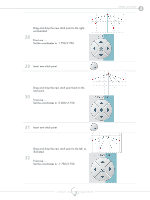Pfaff creative vision 5.0 Technique Book - Page 41
Drag and drop the new stitch point back to
 |
View all Pfaff creative vision 5.0 manuals
Add to My Manuals
Save this manual to your list of manuals |
Page 41 highlights
Drag and drop the new stitch point to the right, as illustrated. 28 Fine tune..... Set the coordinates to 1.750/3.750 29 Insert new stitch point Drag and drop the new stitch point back to the start point. 30 Fine tune..... Set the coordinates to 0.000/-3.750 31 Insert new stitch point Drag and drop the new stitch point to the left, as illustrated. 32 Fine tune..... Set the coordinates to -1.750/3.750 4 Stitch Creator creative vision Techniques Book 41

creative vision Techniques Book
41
Stitch Creator
4
28
Drag and drop the new stitch point to the right,
as illustrated.
Fine tune…..
Set the coordinates to
1.750/3.750
29
Insert new stitch point
30
Drag and drop the new stitch point back to the
start point.
Fine tune…..
Set the coordinates to
0.000/-3.750
31
Insert new stitch point
32
Drag and drop the new stitch point to the left, as
illustrated.
Fine tune…..
Set the coordinates to
-1.750/3.750