Pfaff creative vision 5.0 Technique Book - Page 94
Embroidery Edit.
 |
View all Pfaff creative vision 5.0 manuals
Add to My Manuals
Save this manual to your list of manuals |
Page 94 highlights
Type in; 44 Stitched with 45 Touch Sequencing to toggle back to Embroidery Edit. 46 Touch in the center of the wheel to place the text in the center of the hoop. Touch the Arrow up to move the design in 47 the hoop. Coordinates should be 0.0/17.0 To continue your text with a new row; 48 Touch selection menu. 49 Touch Fonts. Use the scroll bar to scroll down in the list. 50 Touch Pouty 12.. Tapering 2 creative vision™ Techniques Book 94
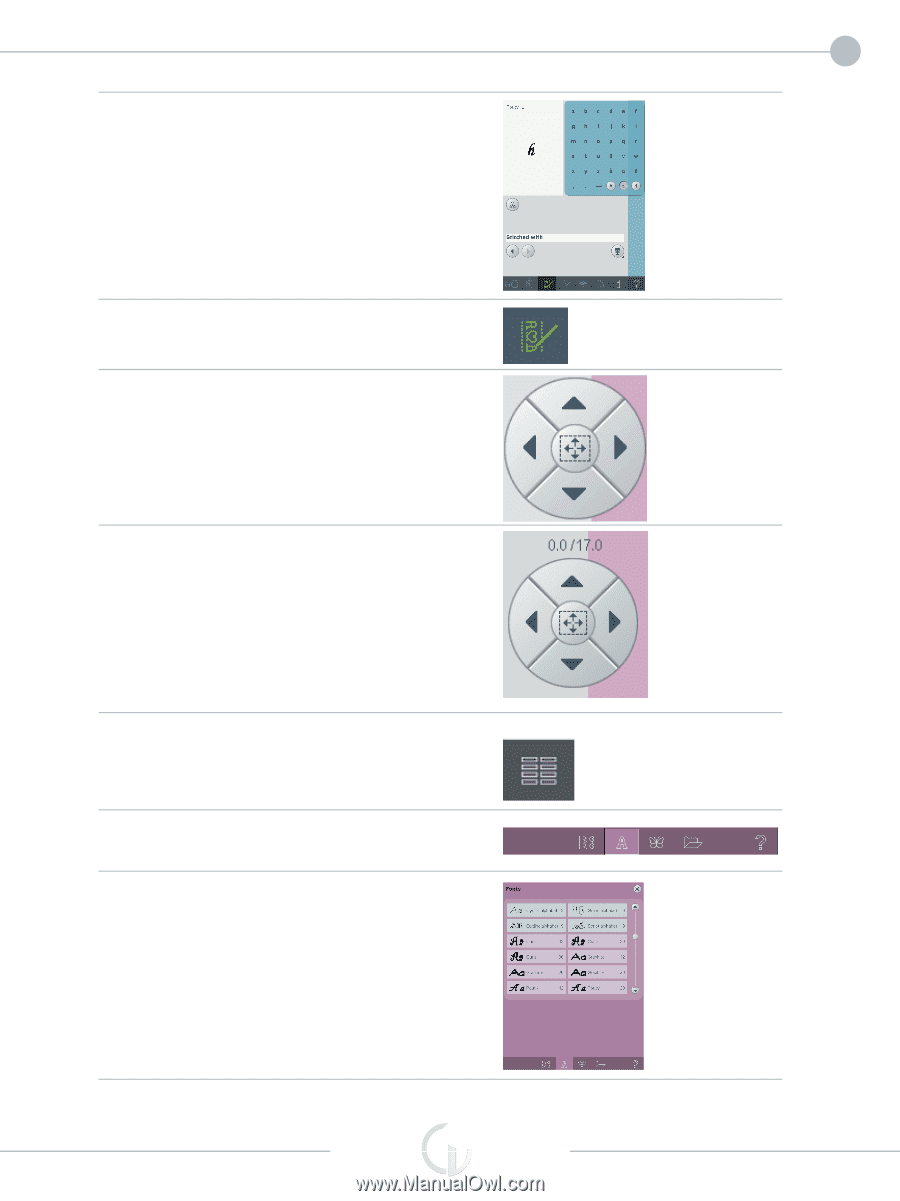
creative vision
™
Techniques Book
94
Tapering
2
44
Type in;
Stitched with
45
Touch Sequencing to toggle back to
Embroidery Edit.
46
Touch in the center of the wheel to place the text
in the center of the hoop.
47
Touch the Arrow up to move the design in
the hoop.
Coordinates should be 0.0/17.0
48
To continue your text with a new row;
Touch selection menu.
49
Touch Fonts.
50
Use the scroll bar to scroll down in the list.
Touch Pouty 12..














